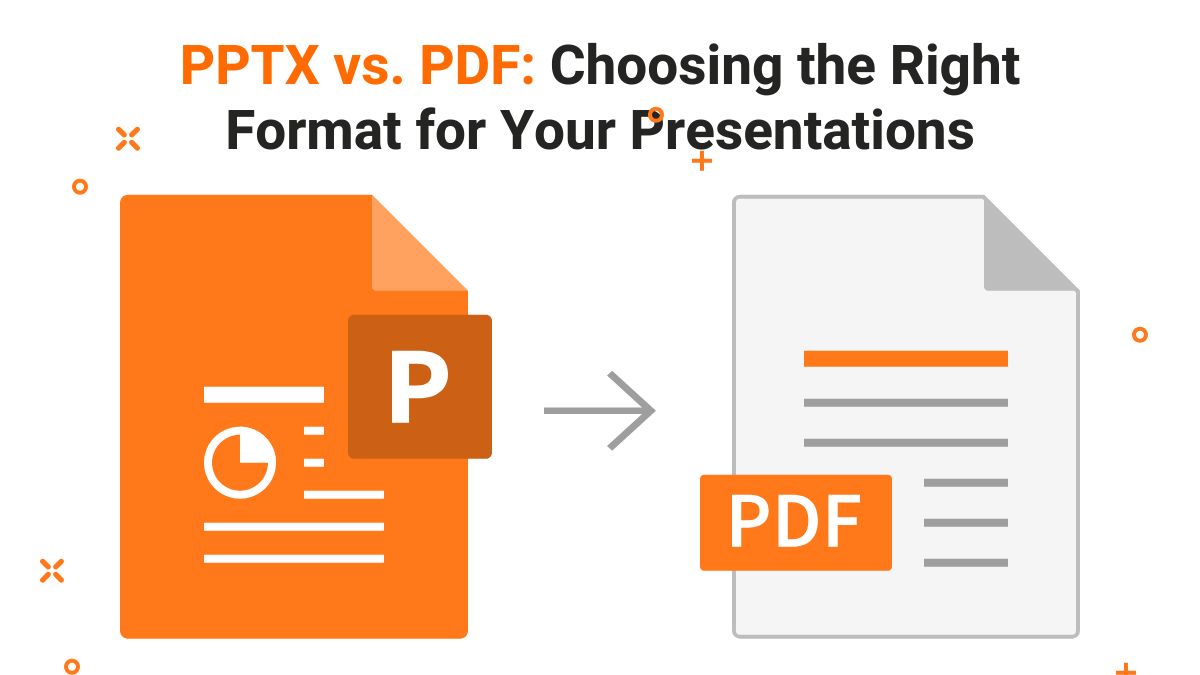
Making and sharing presentations is vital. They are key to many work, school, and personal projects. When sharing these presentations, the file format you pick can greatly affect how your audience interacts. PPTX and PDF are the top presentation formats. Each has its own benefits and drawbacks. In this blog post, we’ll look at the differences between PPTX and PDF, so you can decide which format is best for you.
Understanding PPTX and PDF Formats
PPTX Format
PPTX is the new file format used by Microsoft PowerPoint. It is part of Microsoft Office. Introduced in 2007, PPTX has become the standard for creating and editing presentations.
Key Features of PPTX:
- Editable Content: PPTX files allow for full editing capabilities, making it easy to modify text, images, animations, and other elements.
- Interactive Elements: PPTX supports various interactive features such as animations, transitions, embedded videos, and hyperlinks.
- Collaboration: PowerPoint offers collaborative features, enabling multiple users to work on a presentation simultaneously.
- Compatibility: PPTX is compatible with Microsoft PowerPoint and other presentation software that supports this format, such as Google Slides and Apple Keynote.
PDF Format
Adobe developed PDF, which stands for Portable Document Format, in the early 1990s. It is a versatile file format. It keeps the layout and formatting of documents. This makes it ideal for sharing and printing.
Key Features of PDF:
- Fixed Layout: PDF files maintain the original layout and formatting of the document, ensuring consistent viewing across different devices and platforms.
- Universal Compatibility: PDFs can be viewed on almost any device or operating system using free PDF readers like Adobe Acrobat Reader.
- Security Features: PDF files can be encrypted, password-protected, and digitally signed to ensure security and authenticity.
- Read-Only Format: PDF is generally a read-only format, making it difficult to alter the content without specialized software.
Read PPTX To PDF Converter: Best PPTX To PDF Converters Online.
Comparing PPTX and PDF
To find the best format for your presentations, you must compare PPTX and PDF. You must do this across several key factors:
1. Editability and Flexibility
- PPTX: One of the main advantages of PPTX is its editability. You can easily modify any aspect of the presentation, from text and images to animations and slide transitions. This makes PPTX ideal for presentations that require frequent updates or collaborative editing.
- PDF: PDF files are typically read-only, meaning they are not designed for easy editing. While some PDF editors allow limited modifications, they cannot match the flexibility of PPTX files. PDFs are best suited for finalized presentations where no further edits are needed.
2. Consistency and Compatibility
- PPTX: While PPTX files are widely supported by presentation software, there can be compatibility issues if your audience uses different versions of PowerPoint or alternative software. Additionally, animations and transitions may not render correctly on all devices.
- PDF: PDF files are universally compatible and maintain their layout and formatting across all devices and platforms. This consistency ensures that your presentation looks the same, whether viewed on a computer, tablet, or smartphone.
3. Interactive Features
- PPTX: PPTX supports a wide range of interactive elements, including animations, transitions, embedded videos, and hyperlinks. These features can enhance the engagement and interactivity of your presentation.
- PDF: PDFs can include some interactive elements, such as hyperlinks and embedded multimedia, but they do not support animations or slide transitions. This makes PDFs less dynamic compared to PPTX presentations.
4. Security and Sharing
- PPTX: While you can password-protect a PPTX file, its editable nature makes it less secure compared to PDF. PPTX files are also larger in size, which can make sharing via email or online platforms more challenging.
- PDF: PDF offers robust security features, including encryption, password protection, and digital signatures. This makes PDF a safer choice for sharing sensitive information. PDFs are also generally smaller in size, making them easier to share and download.
5. Printing and Distribution
- PPTX: Printing a PPTX file may not always yield the best results, as the format is primarily designed for digital presentations. Additionally, the layout may vary depending on the software and printer settings.
- PDF: PDFs are designed for consistent printing, ensuring that your presentation retains its layout and formatting. This makes PDF the preferred choice for distributing printed copies of your presentation.
Choosing the Right Format for Different Scenarios
The choice depends on your presentation’s specific needs. Here are some common scenarios and recommendations:
1. Collaborative Projects
If you are working on a presentation with multiple team members, PPTX is the ideal choice. Its editability and collaboration features let everyone contribute. They can make changes in real time.
2. Finalized Presentations
For finished presentations that need no more edits, use PDF. Its fixed layout ensures that your content is shown the same on all devices. Its security features protect your work from unauthorized changes.
3. Interactive and Dynamic Presentations
Your presentation relies heavily on animations and transitions. It also uses other interactive elements. For these, PPTX is best. PPTX’s dynamic capabilities will help you create an engaging presentation. It will be visually appealing.
4. Sharing and Distribution
You need to share your presentation with a wide audience. This is especially true if they use different devices and platforms. In this case, PDF is the best format. It works with everything and has a small file size. So, it’s easy to share and view.
5. Printing Handouts
For printed handouts, PDF is the best choice. The format has a consistent layout. It has high print quality. This ensures that your printed materials look professional and well-organized.
Practical Tips for Using PPTX and PDF
No matter the format, here are some tips. They will help you make and share good presentations.
1. Optimize Your Content
- For PPTX: Use high-quality images, but be mindful of file size. Compress images and videos to reduce the overall file size without sacrificing quality. Avoid overloading slides with too much text or graphics.
- For PDF: Ensure that all elements are properly aligned and formatted before converting to PDF. Check that hyperlinks and embedded multimedia function correctly.
2. Test on Different Devices
- For PPTX: Test your presentation on different devices and software versions to ensure compatibility. Pay attention to how animations and transitions render on various platforms.
- For PDF: Review your PDF on multiple devices to ensure that the layout and formatting remain consistent. Verify that all interactive elements work as intended.
3. Secure Your Files
- For PPTX: Use password protection if your presentation contains sensitive information. Save a backup copy in case you need to make further edits.
- For PDF: Apply encryption and password protection to secure your PDF. Consider adding a digital signature for authenticity.
4. Provide Multiple Formats
If you are unsure which format your audience prefers, give them both. Provide PPTX and PDF versions of your presentation. This gives your audience flexibility. They can choose the format that suits them best.
Conclusion
Choosing the right format for your presentations is crucial. It ensures that your content is delivered well and professionally. PPTX and PDF each offer unique advantages and are suited to different scenarios. PPTX is good for editable, interactive presentations. They need collaboration and updates. PDF is for finalized, consistent presentations. They need secure sharing and printing.
By understanding the differences between PPTX and PDF. And, by considering your presentation’s specific needs. You can make a smart choice. It will improve the impact and access to your content. You may be delivering a business proposal, a training session, or an academic lecture. Picking the right format will help you reach your goals and engage your audience well.