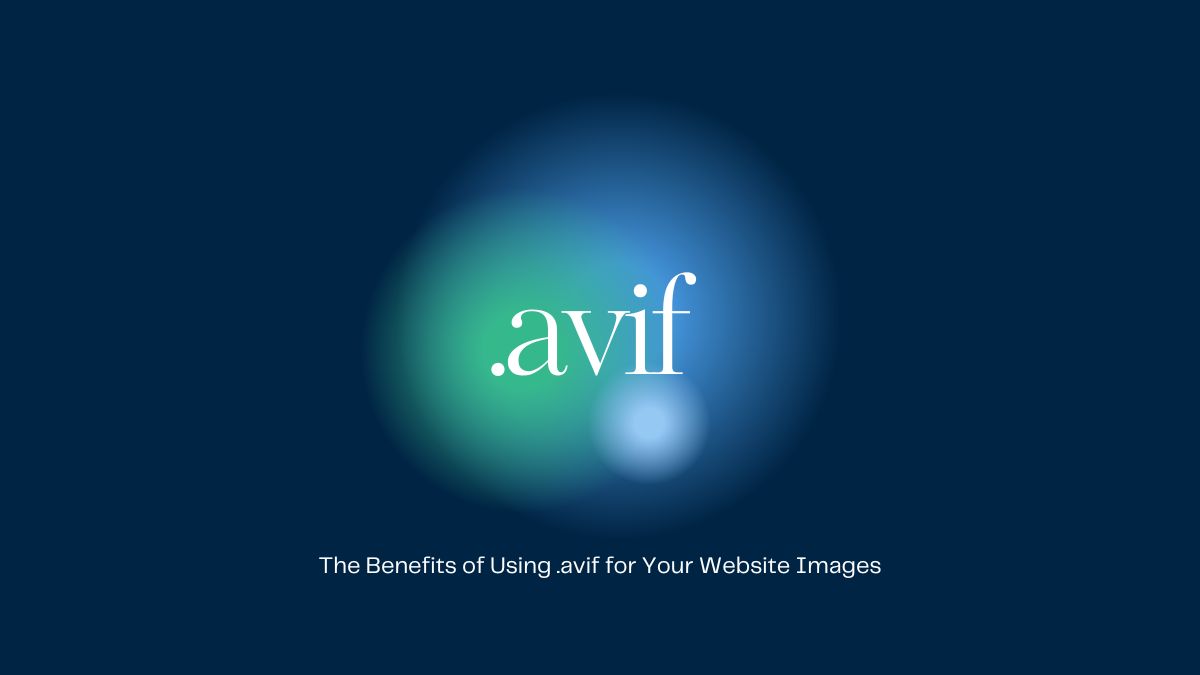
Web development is always changing. Optimizing images is critical. It makes load times faster and storage more efficient. It also improves image quality. JPEG and PNG have been useful for decades. But, newer formats like .avif (AV1 Image File Format) are changing how we handle web images. The Alliance for Open Media developed .avif. It promises better compression, higher quality, and many modern web-specific features. In this blog post, we’ll look at the benefits of using .avif for website images. We’ll also discuss why you should add this modern format to your workflow.
Understanding .avif: A Brief Introduction
Origins and Development
The Alliance for Open Media created the AV1 video codec. The alliance includes major tech companies such as Google, Amazon, Netflix, and Mozilla. The AV1 codec forms the basis for .avif. The goal was to make a fast, open, and free codec. It would replace current standards. AV1 can now handle still images in the form of .avif files. They use advanced compression that is better than traditional formats.
Key Features
- High Compression Efficiency: Reduces file sizes significantly without sacrificing quality.
- Superior Image Quality: Maintains excellent visual fidelity, even at lower bitrates.
- HDR Support: Handles High Dynamic Range (HDR) imaging for better color depth and brightness.
- Alpha Channel Support: Enables transparency, making it a versatile choice for various web design needs.
Benefits of Using .avif for Website Images
1. Enhanced Compression Efficiency
One of the most notable features of .avif is its high compression efficiency. Compared to JPEG, .avif can reduce file size by up to 50% while maintaining high image quality. This smaller file size leads to faster load times. These are critical for improving user experience and search rankings.
Case Study: Comparing File Sizes
Consider a typical web image:
- A high-quality JPEG might be around 200 KB.
- The same image as .avif could be reduced to approximately 100 KB or even less.
This efficiency means you can send great images with little data. This boosts your website’s performance a lot.
2. Improved Image Quality
JPEG images often have compression artifacts, especially at lower bitrates. But, Avif is great at keeping image quality. AV1’s advanced compression techniques preserve details and textures, producing sharper and clearer images.
Visual Comparison
When comparing images side by side, Avif images have fewer artifacts. They also have better color gradients than JPEG images. This change is most noticeable in detailed or gradient images. JPEG compression artifacts are most visible in these images.
Read AVIF to PNG Conversion: Meeting User Search Queries for Better SEO.
3. Support for Modern Features
Avif supports many modern image features. This makes it a great choice for web designers and developers.
- HDR Imaging: .avif handles high dynamic range images, offering better brightness, contrast, and color accuracy. This feature is crucial for websites showing high-quality visuals. These include photography portfolios and product galleries.
- Alpha Channels: With alpha channel support, .avif can handle images with transparency, making it ideal for logos, icons, and overlays.
4. Faster Page Load Times
Google has emphasized the importance of page speed in its search ranking algorithms. Faster pages improve user experience. They also help with SEO. Using .avif files can greatly reduce image sizes. This leads to faster page loads and maybe higher search rankings.
Impact on Core Web Vitals
Core Web Vitals are a set of metrics introduced by Google. They focus on user experience. This is things like loading speed, interactivity, and visual stability. Smaller .avif image sizes help these metrics. They help you get better scores. So, they improve your visibility in search results.
5. Bandwidth Savings
High-traffic websites and those with many images face significant bandwidth costs. Using .avif reduces data transferred. This leads to big savings on bandwidth.
Real-world Example
Consider a news website that serves millions of images daily. Switching from JPEG to.avif could cut image data transfer by half. This change would save money over time.
6. Environmental Impact
Making files smaller helps performance and cuts costs. It also helps the environment. Smaller files mean less data to send and store. This cuts the energy use of servers and data centers. By using .avif, you contribute to a more sustainable web infrastructure.
7. Future-Proofing Your Website
Web standards are evolving. Using .avif puts your website at the forefront of tech. Adopting early can provide a edge. It shows your commitment to the best user experience.
Browser Support and Adoption
.avif support is growing. But, it’s essential to be aware of the current browser compatibility. As of now, major browsers like Google Chrome, Firefox, and Opera support .avif. Ensuring fallback options for unsupported browsers is crucial during the transition phase.
Implementing .avif on Your Website
Tools and Techniques
To add .avif to your site, convert your images and update your code to serve them. Here are some tools and techniques to help you start. First, there are Image Conversion Tools. Tools like Squoosh, AVIF.io, and some command-line utilities can help you convert images to .avif format.
- Responsive Images: Use the <picture> element and srcset attribute in HTML to serve .avif images to supported browsers while providing fallback options for others.
Example Code
<picture>
<source srcset="image.avif" type="image/avif">
<source srcset="image.webp" type="image/webp">
<img src="image.jpg" alt="A descriptive text">
</picture>
Best Practices
- Gradual Rollout: Start by converting and serving .avif for high-traffic pages to test performance and compatibility.
- Monitoring: Use web analytics and performance monitoring tools to track the impact of .avif images on page load times and user engagement.
- Fallbacks: Ensure you have proper fallbacks for browsers that do not support .avif yet, to avoid breaking the user experience.
Challenges and Considerations
Compatibility Issues
While.avif support is growing, some older browsers and platforms may still not support it. It is critical to include fallback mechanisms. They ensure that all users have a consistent experience.
Conversion Overheads
Converting existing image assets to .avif is the first step. It can be slow, especially for sites with many images. Automation and batch processing can help to streamline this process.
Quality Control
It is critical to ensure that .avif images meet your quality requirements. During conversion, compare the .avif images to the originals. Adjust compression as needed.
Conclusion: The Future of Web Images
AVIF is a big advance in image compression tech. It has many benefits for web developers and designers. Using .avif can speed up your website. It also cuts bandwidth costs and improves user experience. But, there are some obstacles. The benefits make it a good investment for web pros.
As browser support grows,.avif is set to become the new standard for web images. Early adoption can give your website an edge. It puts it at the forefront of modern web development. Embrace the future of web images with .avif and begin reaping the benefits today.