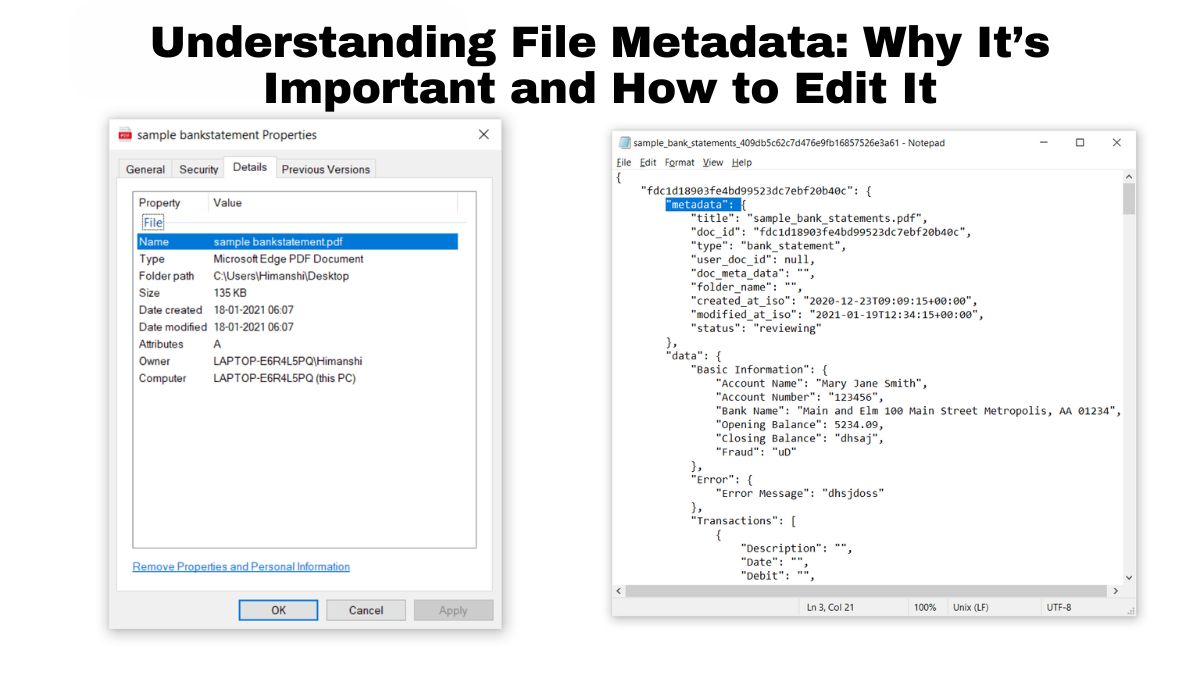
Metadata is descriptive, structural, and administrative data about a file. It is essential for file management, organization, and retrieval. In this blog post, we will explore why file metadata is important. We will also cover how to edit it. We will introduce you to a versatile online tool. It edits metadata across various file types. You can find it at FileProInfo.com.
What is File Metadata?
File metadata is information in a file. It describes its contents, origin, structure, and other traits. There are several types of metadata, including:
- Descriptive Metadata: Information like the title, author, keywords, and summary that help identify and find a file.
- Structural Metadata: Details about how a file is organized, such as page numbers, sections, and chapters.
- Administrative Metadata: Information for managing a file, such as creation date, file type, access permissions, and modifications.
Each kind of metadata is crucial. It makes digital files more usable and manageable.
Why is File Metadata Important?
- Improved Organization: Metadata helps categorize and organize files systematically, making it easier to locate specific files among large volumes of data.
- Enhanced Searchability: By adding descriptive metadata, files can be indexed and searched efficiently. This is particularly useful for large databases, libraries, and archives.
- Data Management: Administrative metadata aids in maintaining the integrity and security of files. It provides essential details like file size, format, creation and modification dates, and access permissions.
- Interoperability: Standardized metadata ensures that files can be shared and accessed across different systems and software without losing their structure and key information.
- Legal and Compliance Requirements: For many industries, maintaining accurate metadata is necessary for compliance with legal and regulatory standards.
How to Edit File Metadata
Editing metadata can vary depending on the file type and the tools available. Here’s a general guide on how to edit metadata for different types of files:
- Documents (e.g., Word, PDF):
- Microsoft Word: Open the file, go to ‘File’ > ‘Info’, and you can edit the Title, Tags, and Comments.
- Adobe Acrobat: Open the PDF, go to ‘File’ > ‘Properties’, and edit the Description tab.
- Images (e.g., JPEG, PNG):
- Windows: Right-click the image, select ‘Properties’, then go to the ‘Details’ tab to edit metadata.
- Mac: Open the image in Preview, go to ‘Tools’ > ‘Show Inspector’, and edit the metadata under the ‘Info’ tab.
- Audio (e.g., MP3, WAV):
- iTunes: Right-click the song, select ‘Get Info’, and edit the metadata fields.
- VLC Media Player: Open the file, go to ‘Tools’ > ‘Media Information’, and edit the metadata.
- Videos (e.g., MP4, AVI):
- Windows: Right-click the video, select ‘Properties’, then go to the ‘Details’ tab to edit metadata.
- Mac: Use QuickTime to view and edit metadata.
- Archives (e.g., ZIP, RAR):
- Metadata for archives usually involves the file name, creation date, and comments, which can be edited using software like WinRAR or 7-Zip.
Editing All File Metadata Online with FileProInfo
FileProInfo.com offers a versatile and hassle-free way to edit metadata. It works across various file types and is comprehensive. Here’s why FileProInfo is an excellent choice:
- No Registration or Installation: FileProInfo’s online metadata editor does not require any registration or software installation. You can access it directly from any modern web browser like Chrome, Opera, or Firefox.
- Wide Compatibility: It supports a vast array of file formats, making it a one-stop solution for all your metadata editing needs.
- Secure and Confidential: All files processed are managed on dedicated cloud servers with a dynamic file system. Files are deleted from the servers within 1 to 24 hours. This keeps your data private.
- User-Friendly Interface: The tool is designed for ease of use, allowing you to edit metadata quickly and efficiently.
How to Use FileProInfo’s Online Metadata Editor
- Visit the Website: Go to FileProInfo’s metadata editor.
- Upload Your File: Select the file you want to edit metadata for. The tool supports various file types, including documents, images, audio, and video files.
- Edit Metadata: Once the file is uploaded, you can view and edit the metadata fields. The interface is intuitive, allowing you to make changes easily.
- Download the Edited File: After making the necessary edits, download the file with the updated metadata.
Conclusion
You must understand and manage file metadata well. It’s key for efficient file organization, searchability, data management, and compliance. Many tools and methods exist for editing metadata. FileProInfo.com is a standout among them. It is both versatile and user-friendly. It offers a secure platform. You don’t need to register to use it. You can edit metadata across various file types with ease.
Metadata can make files easier to use. It also helps to make them easier to find when needed. You might be managing a personal file collection. Or, you could be handling large business datasets. In both cases, knowing how to edit metadata is key.