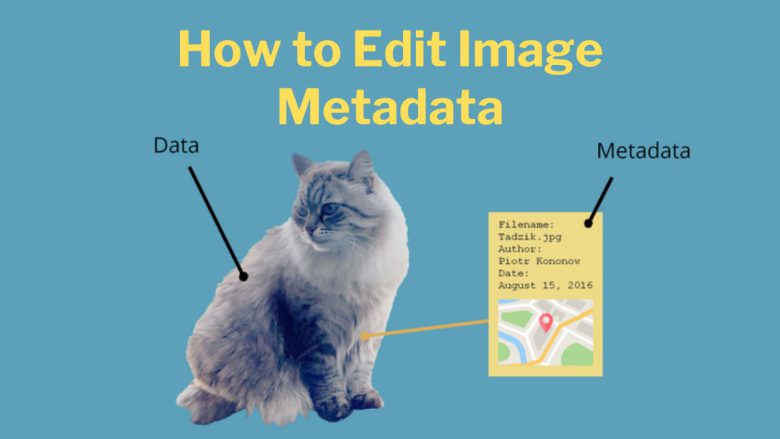
Today’s digital age requires managing and optimizing image metadata. This is crucial for SEO, digital asset management, and data organization. Metadata gives key details about an image. It includes the date it was created, the device used, and other descriptive details. This guide will walk you through the process of editing JPG metadata. You will use the online tool FileProInfo.com. This tool is free. It requires no registration or installation. So, you can access it from any modern browser on any device.
What is Image Metadata?
Image metadata is a set of data that describes and provides information about an image. It includes details such as:
- Date and Time: When the photo was taken.
- Camera Settings: Details about the camera and settings used.
- Geolocation: GPS coordinates where the photo was taken.
- Descriptive Tags: Keywords and descriptions that help in categorizing the image.
- Copyright Information: Ownership and usage rights.
Metadata is embedded within the image file itself and can be viewed and edited using various tools.
Why Edit Image Metadata?
Editing image metadata can be beneficial for several reasons:
- SEO Optimization: Search engines use metadata to index and rank images. Well-optimized metadata can improve the visibility of your images in search results.
- Organization: Metadata helps in organizing and managing large collections of images efficiently.
- Privacy: Removing sensitive information such as geolocation data can protect your privacy when sharing images online.
- Compliance: Ensuring accurate metadata is crucial for compliance with copyright and usage regulations.
Introducing FileProInfo.com
FileProInfo.com offers a suite of online tools for managing file metadata, including the ability to edit JPG file metadata. Here’s why it stands out:
- Free and Online: No need for software installation or registration. It’s completely free to use.
- Secure: All file processing is performed on dedicated cloud servers, and files are automatically removed after 1 to 24 hours to ensure privacy.
- Accessibility: Can be accessed from any device with a modern browser like Chrome, Opera, or Firefox.
Step-by-Step Guide to Editing JPG Metadata Using FileProInfo.com
Step 1: Access the Tool
Navigate to the JPG metadata editing tool on FileProInfo.com by visiting https://fileproinfo.com/tools/metadata/jpg.
Step 2: Upload Your JPG File
Click on the “Choose File” button and select the JPG file whose metadata you want to edit. Alternatively, you can drag and drop the file into the upload area.
Step 3: View and Edit Metadata
Once the file is uploaded, you will see a detailed list of the current metadata associated with the image. This typically includes:
- File name
- File size
- Date and time
- Camera model
- ISO speed
- Shutter speed
- Aperture
You can edit any of these fields by simply clicking on them and entering the new information.
Step 4: Add New Metadata Fields
You can add new metadata fields, like keywords or descriptions. Do this by clicking the “Add New Field” button. Enter the field name and the corresponding value.
Step 5: Save Changes
After making the necessary edits, click on the “Save” button to apply the changes. The tool will process the file, and you can download the updated image with the new metadata.
Advanced Tips for Metadata Optimization
- Use Descriptive Keywords: Include relevant keywords in the metadata to improve the image’s discoverability in search engines.
- Maintain Consistency: Use consistent naming conventions and tags across all your images to streamline your digital asset management.
- Regular Updates: Periodically review and update the metadata to ensure it remains accurate and relevant.
- Backup Original Files: Always keep a backup of the original files before making any changes to avoid data loss.
Benefits of Using FileProInfo.com
- User-Friendly Interface: The tool’s intuitive interface makes it easy for anyone to edit metadata without technical expertise.
- Fast Processing: Edits are processed quickly on the cloud, allowing you to download the updated file in no time.
- No Installation Needed: Since it’s an online tool, there’s no need to install any software, saving you disk space and avoiding potential security risks.
Common Use Cases
- Photographers: Professionals can use metadata to catalog their work, add copyright information, and optimize images for online portfolios.
- Bloggers and Content Creators: Enhance the SEO of images used in articles and social media posts by editing and optimizing metadata.
- Businesses: Maintain a well-organized digital asset library for marketing materials, product images, and more.
Conclusion
Editing image metadata is simple. Yet, it is a powerful way to add value to your digital images. FileProInfo.com provides a free tool. It is secure and easy to use. It lets you edit JPG file metadata. This makes it valuable for photographers, content creators, and businesses. Follow the steps in this guide. They will help you manage and improve your image metadata. This will organize your images well. It is good for SEO and meets privacy standards.
Start editing your image metadata today with FileProInfo.com. See the benefits of a well-organized digital asset library.



One Comment