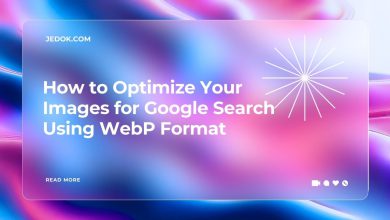In the digital age, images are an essential part of communication, design, and media. The image format you choose can greatly affect your project. It can impact its efficiency, compatibility, and quality. This is true whether you’re working on a website, a presentation, or sharing images on social media. TIFF (Tagged Image File Format) and GIF (Graphics Interchange Format) are two common image formats. They serve different purposes.
If you’re wondering how to convert TIFF to GIF, you’re in the right place. This guide will explain the benefits of converting a TIFF image to GIF. It will also walk you through using the FileProInfo TIFF to GIF Converter. This tool lets you quickly convert large TIFF images to compact, compatible GIFs. It’s free and requires no software installation.
What is a TIFF File?
TIFF (Tagged Image File Format) is a high-quality image format. It is used mainly for storing highly detailed, high-resolution images. Graphic designers, photographers, and publishers often favor TIFF. It can store large, uncompressed images that retain all the original data.
Key Features of TIFF:
- High-Quality Images: TIFF files are known for preserving the highest possible image quality. They can store both lossless and lossy compressed images, allowing flexibility depending on the use case.
- Support for Layers and Transparency: Unlike many other image formats, TIFF files can support multiple layers and transparency, which makes them useful for complex image editing.
- Large File Size: One drawback of TIFF is that its high-quality images can result in large file sizes. This makes TIFF unsuitable for web use or scenarios where fast loading times and smaller file sizes are important.
TIFF files are great for printing and editing high-res images. But, they aren’t ideal for sharing online or embedding in web pages. Their size and limited browser compatibility are the issues.
What is a GIF File?
GIF (Graphics Interchange Format) is a popular image format. It is known for its simplicity, small size, and support for short, looping animations. GIF files are commonly used for lightweight animations, social media memes, and web images that need to load quickly.
Key Features of GIF:
- Animation Support: GIFs can contain multiple frames, allowing for short, looping animations that are popular on social media platforms like Twitter and Facebook.
- Small File Size: GIFs are significantly smaller in file size than high-resolution formats like TIFF, making them faster to load and easier to share.
- Universal Compatibility: GIFs are supported on virtually every device and platform, including all web browsers, social media platforms, and image viewers, making them ideal for digital sharing.
GIFs are not as high-quality as TIFFs. They support fewer colors. But, they are great where simplicity, small size, and compatibility matter more than detail.
Why Convert TIFF to GIF?
Converting a TIFF file to a GIF has benefits. It’s easier to use, smaller in size, and more compatible. Here are some key reasons to convert TIFF to GIF:
1. Smaller File Size
TIFF files are often very large due to their high resolution and lack of compression. In contrast, GIF files are much smaller, making them easier to share, store, and upload to websites. If file size matters for your project, convert TIFF to GIF. It can greatly reduce storage and bandwidth.
2. Universal Compatibility
TIFF files are not supported by all devices and browsers, especially when it comes to web use. In contrast, GIFs work on all devices, browsers, and social media. So, they are ideal for sharing and embedding in websites.
3. Faster Loading Times
Because of their smaller file size, GIFs load faster than TIFF files. This can improve the user experience on websites and social media, where faster load times are essential for engagement.
4. Perfect for Simple Animations
If you want to convert a high-resolution TIFF image into a simple, animated graphic for use on social media or a website, GIF is the perfect format. Although TIFF does not support animation, GIF allows you to create eye-catching, looping animations.
5. Ease of Sharing
GIFs can be easily shared via email, messaging apps, or social media platforms. On the other hand, TIFF files may be too large for quick sharing and are not as easily viewable on all devices.
How to Convert TIFF to GIF Using FileProInfo
If you’re looking to convert TIFF to GIF quickly and without any hassle, the FileProInfo TIFF to GIF Converter is an excellent solution. This tool allows you to convert your TIFF files to GIF format online, for free, without the need for any software installation. Here’s how you can do it:
Step 1: Visit FileProInfo’s TIFF to GIF Converter
To start, visit the FileProInfo TIFF to GIF Converter. This page will take you to the online converter tool where you can upload and convert your files.
Step 2: Upload Your TIFF File
Once you’re on the converter page, you will see a box where you can upload your TIFF file. Simply click the “Choose File” button and select the TIFF file you want to convert from your device. You can also drag and drop your file into the designated area. The converter supports files up to 150 MB, which is large enough for most image files.
Step 3: Convert the TIFF to GIF
After uploading your TIFF file, click the “Convert” button to start the conversion process. The converter will quickly process the file and convert it from TIFF to GIF format. The time it takes will depend on the size of the file, but most conversions are completed within seconds.
Step 4: Download Your GIF File
Once the conversion is complete, a download link will appear. Click the link to download your newly converted GIF file. You can now use the GIF in your projects, share it on social media, or embed it into your website.
Benefits of Using FileProInfo’s TIFF to GIF Converter
The FileProInfo TIFF to GIF Converter stands out as one of the best online tools for file conversion for several reasons:
1. Completely Free
FileProInfo’s TIFF to GIF converter is completely free to use. You won’t have to worry about any hidden fees, subscriptions, or sign-ups. This makes it an ideal option for both casual users and professionals.
2. No Software Installation
Unlike other file converters, FileProInfo works entirely online. It does not require you to download or install software. This means you can access the tool from any device with an internet connection without taking up storage space on your computer or device.
3. Quick and Efficient
The TIFF to GIF converter is designed for fast and efficient conversions without compromising on quality. You can convert your TIFF images to GIF in just a few clicks, saving you time and effort.
4. Secure and Private
FileProInfo takes the security of your files seriously. Once your conversion is complete, your files are deleted. This keeps your data private and secure.
5. Cross-Platform Compatibility
Whether you’re using Windows, macOS, or Linux, the FileProInfo converter works on all major operating systems. It also works on mobile devices, allowing you to convert files on the go.
Practical Applications of TIFF to GIF Conversion
Now that you know how to convert TIFF to GIF using FileProInfo, let’s look at a few practical scenarios where this conversion is especially useful:
1. Web Optimization
TIFF files are often too large for web use. Converting them to GIF can greatly reduce their size. This will speed up your website’s loading time and make it more responsive for users.
2. Email Marketing Campaigns
Emails with large TIFF images can cause long loading times or fail to display properly. GIF images are more suitable for email campaigns, ensuring your content is easily viewable across all email clients.
3. Social Media Graphics
GIFs are perfect for creating engaging visual content for social media. Use GIFs for quick loading, compatibility, and engagement. They are best for static images and short animations.
4. Presentations
If you’re preparing a presentation, you may want to replace large TIFF images with smaller GIF files. This can make your presentation run smoother and ensure that your images display properly on any device.
Frequently Asked Questions (FAQs)
1. Is FileProInfo’s TIFF to GIF Converter Free?
Yes, FileProInfo’s TIFF to GIF converter is completely free.
2. Can I Convert TIFF to GIF on Mobile?
Yes, the FileProInfo converter is mobile-friendly and works on all devices with internet access.
3. Is There a File Size Limit?
Yes, the converter supports files up to 150 MB, which is sufficient for most image files.
Conclusion
Converting TIFF to GIF has several benefits. It can improve load times, reduce file sizes, and increase compatibility with devices and platforms. With FileProInfo’s TIFF to GIF Converter, the process is quick, free, and secure. If you want to optimize images for the web, create social media graphics, or share files easily, converting your TIFF files to GIF format is now very easy.
Convert your TIFF files to GIF today with FileProInfo. Enjoy the flexibility and efficiency of the GIF format!