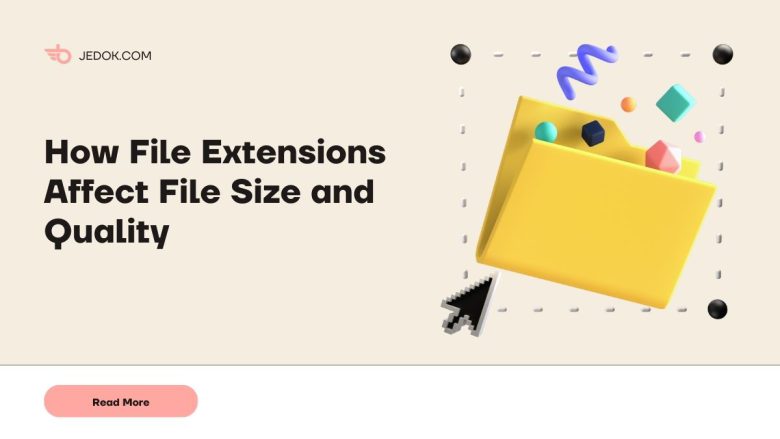
Understanding file extensions is pivotal as they determine how lines are stored, their size, and their quality. This blog will explore how different file extensions impact file size and quality, helping you choose the right format for your requirements.
Text Files
- .txt: Plain text, very small size, no formatting.
- .doc/.docx: Supports formatting and multimedia, larger than .txt.
- .pdf: Preserves formatting across devices, size varies based on content.
Image Files
- .jpg: Lossy compression, smaller size, potential quality loss.
- .png: Lossless compression, larger size, high quality, supports transparency.
- .gif: Limited to 256 colors, small size, ideal for simple graphics and animations.
Audio Files
- .mp3: Lossy compression, adjustable bit rate, smaller size, potential quality loss.
- .wav: Uncompressed, high quality, large size.
- .aac: Better quality than MP3 at similar bit rates, smaller size.
Video Files
- .mp4: Efficient compression, high quality, relatively small size.
- .avi: Larger size, high quality, various codecs.
- .mkv: Supports multiple tracks, high quality, larger size.
Compressed Files
- .zip: Lossless compression, widely compatible.
- .rar: Better compression ratio than ZIP, requires specific software.
- .7z: High compression ratio, lossless.
Conclusion
Choosing the right file extension depends on balancing file size and quality based on your specific needs. For text, .pdf offers consistency; for images, .png provides high quality; and for audio, .aac is efficient; and for video, .mp4 is versatile. Understanding these differences ensures optimal performance and quality for your files.


