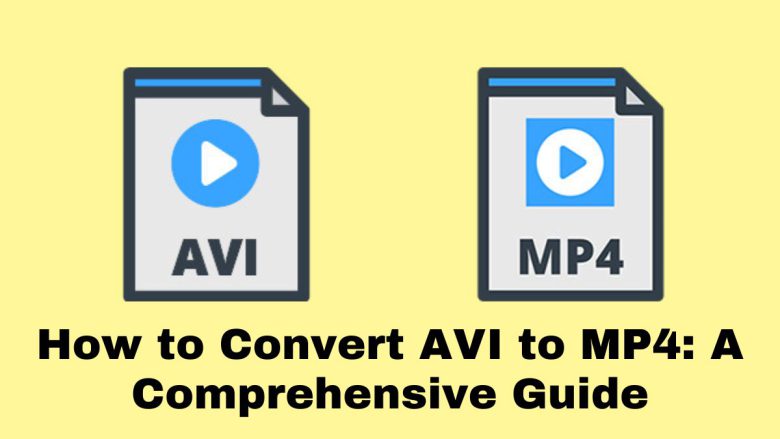
If you’ve ever encountered video files, you’ve probably come across formats like AVI and MP4. AVI, which stands for Audio Video Interleave, is one of the oldest and most widely used video formats. On the other hand, MP4 is the gold standard. It’s compatible, efficient, and has a small file size.
AVI has excellent video quality. But, it has drawbacks. It has large file sizes and limited device compatibility. That’s where converting AVI to MP4 becomes valuable. This blog post will explore why to convert AVI to MP4. We will also show you an easy way to do it. Use the FileProInfo AVI to MP4 Converter.
Why Convert AVI to MP4?
Before the guide, it’s important to know why to convert your AVI files to MP4. Here are some of the key benefits:
1. Wider Compatibility
AVI files may not play on all devices, especially mobiles, without extra codecs or software. In contrast, MP4 is supported on almost every device. This includes smartphones, computers, tablets, and smart TVs. Converting your AVI files to MP4 ensures you can view them on any platform.
2. Smaller File Size
AVI files are often larger in size compared to MP4 files of the same length and quality. This makes AVI less practical for storage, sharing, and streaming. Converting AVI to MP4 will reduce the file size. It won’t sacrifice much quality. This makes it easier to store or upload to sites like YouTube or Vimeo.
3. Better Streaming Performance
MP4 is optimized for internet streaming, while AVI is not. Converting your videos to MP4 ensures smoother streaming and faster upload/download times. If you are hosting or sharing videos online, MP4 is the more efficient and effective choice.
4. Enhanced Compression
MP4 files offer better compression than AVI. This means you can store high-quality video in a much smaller file size. Advanced codecs like H.264 or H.265 within MP4 keep high video quality while reducing file size. This makes it easier to upload and download videos.
5. Editing Flexibility
While AVI is a great format for video editing, it is an outdated option in many modern editing platforms. Many video editing software programs, such as Adobe Premiere Pro and Final Cut Pro, work better with MP4. The conversion from AVI to MP4 makes editing smoother and more efficient.
Now that we’ve looked at the reasons to convert AVI to MP4, let’s dive into the actual process.
How to Convert AVI to MP4 Using FileProInfo Converter
Converting AVI to MP4 has never been easier thanks to FileProInfo’s free AVI to MP4 Converter. It’s an online tool. It lets you convert files quickly and easily, without any software downloads or complex setups. Here’s how to use it.
Step 1: Visit the FileProInfo AVI to MP4 Converter Page
First, open your browser and go to the FileProInfo AVI to MP4 Converter page. You can access it by visiting the following link: FileProInfo AVI to MP4 Converter. This free tool allows you to upload and convert your AVI files into MP4 format in just a few clicks.
Step 2: Upload Your AVI File
On the converter page, you’ll see a designated area where you can drop your AVI files. Simply drag and drop your AVI file into the box, or click on the “Drop files here” button to browse for your file. Keep in mind that the maximum file size is 150 MB for the free online conversion.
Step 3: Click on Convert
Once your file is uploaded, the converter is ready to work. Click the “Convert” button to begin the conversion process. FileProInfo will automatically start converting your AVI file to MP4 format. The process should take a few seconds to a couple of minutes. It depends on the file size and your internet connection.
Step 4: Download Your MP4 File
After the conversion, you can download your new MP4 file. Simply click “Download” to save the file to your device. Now, your video is ready to be viewed, shared, or uploaded in MP4 format!
Features of FileProInfo AVI to MP4 Converter
Here’s why FileProInfo is a great option for converting your AVI files to MP4:
- Online & Free: You don’t need to download any software or pay for a subscription. The tool is completely free and accessible from any browser.
- Fast Conversion: The converter works quickly to convert your files, so you don’t need to wait long for your MP4 file.
- High-Quality Output: FileProInfo ensures that the quality of the video is maintained during the conversion process. You get a high-quality MP4 video that is ready to use.
- User-Friendly: The interface is easy to navigate, and the process is straightforward even for beginners.
- Safe & Secure: FileProInfo protects your files with encryption, ensuring that your data remains secure during the conversion process.
Conclusion
Converting AVI to MP4 makes your videos easier to manage, access, and share. MP4 files are smaller and more compatible. They are optimized for playback and editing. So, they are ideal for most users. Tools like the FileProInfo AVI to MP4 Converter let you convert videos. It’s fast, free, and high quality.
Next time you need to convert AVI files to MP4, try the free online converter at FileProInfo. Whether you’re storing videos for personal use or uploading them, use MP4. It will make your videos more versatile and user-friendly.


