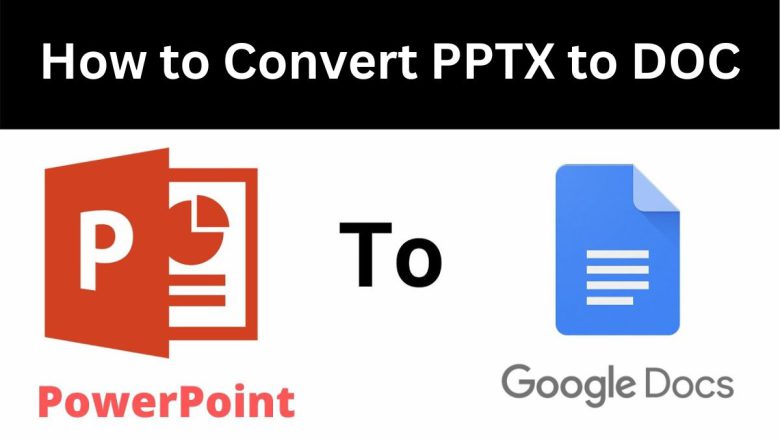
When it comes to sharing information in a versatile and easily editable format, Microsoft Word’s DOC format has remained a staple for years. However, presentation files, usually in PPTX format, often need conversion to DOC. This is for creating text-based reports, summaries, or distributing lecture notes. This guide will explore the benefits of converting PPTX to DOC. It will detail how to use FileProInfo’s free PPTX to DOC converter. It will also provide tips to make the most of your converted files.
Understanding PPTX and DOC File Formats
What is PPTX?
PPTX is the default file format used by Microsoft PowerPoint for creating presentations. It was introduced in PowerPoint 2007. It supports multimedia, like images, videos, animations, and audio. PPTX files are for visual presentations and slideshows. They are common in business, education, and public speaking. The PPTX format is part of Microsoft’s Open XML standard, which helps compress and manage files more efficiently than the older PPT format.
Key features of PPTX include:
- Support for Multimedia Content: PPTX files can contain images, embedded videos, animations, and more.
- Easy Customization: Ideal for designing and structuring visual content.
- Open XML Format: This makes it easier to compress and transfer large files without losing quality.
What is DOC?
DOC is the standard file format for Microsoft Word documents, widely used for text-based content. This format is great for text-heavy documents, essays, and reports. DOC files are compatible across a wide range of devices and software platforms, making them one of the most accessible document types.
Key features of DOC include:
- Text-Based Structure: Primarily suited for written documents and narratives.
- Compatibility: Supported by almost all word processing software, including Microsoft Word, Google Docs, and others.
- Rich Formatting: Supports font styles, colors, headings, lists, and tables, making it easy to organize and style text.
Why Convert PPTX to DOC?
Converting a PPTX presentation to a DOC document has several practical benefits. Here are some key reasons why you might want to make this conversion:
1. Enhanced Readability and Accessibility
DOC files are text-based, unlike PPTX files. They are often easier to read and more accessible for audiences seeking detailed information. Converting to DOC lets users review the presentation as a text document. It helps those who prefer reading to watching a slideshow.
2. Better for Printing and Sharing
DOC files are easier to print and distribute, especially when sharing handouts, notes, or text-based summaries. Converting a presentation to a Word doc gives a better print format. It converts each slide’s content into text.
3. Easier Editing and Annotations
DOC files let users add comments and notes. This is useful for collaboration, especially in academic or business work. Unlike PPTX files, DOC files make it simple to edit, adjust, and refine text without complex formatting concerns.
4. Effective for Creating Reports and Summaries
Converting PPTX to DOC enables users to create reports or summaries based on presentation content. This is ideal for those who want to extract key points, findings, or action items from presentations and organize them into a report format.
5. Simplified Sharing Across Platforms
DOC files are widely compatible across various platforms and devices. Converting a PPTX file to DOC makes it easier to share. It removes worries about compatibility or needing PowerPoint software.
Why Use FileProInfo to Convert PPTX to DOC?
FileProInfo offers a free, secure, and user-friendly solution for converting PPTX files to DOC format. Here are some advantages of using FileProInfo:
- No Downloads Required: FileProInfo’s converter is entirely online, which means you don’t need to download or install any software. You can convert files quickly without taking up space on your device.
- Quick and Easy Conversion: The FileProInfo platform simplifies the conversion process, allowing you to transform your files in just a few steps.
- Secure and Private: FileProInfo respects user privacy by ensuring that your uploaded files are deleted after the conversion process. This provides peace of mind, especially when handling sensitive information.
- Maintains Quality and Structure: FileProInfo’s converter ensures that your converted DOC file retains the formatting, text, and images from the original PPTX file.
- Free and Accessible: FileProInfo’s PPTX to DOC converter is free to use, making it an ideal choice for individuals or teams on a budget.
Step-by-Step Guide: How to Convert PPTX to DOC Using FileProInfo
Follow these steps to convert your PPTX file to DOC using FileProInfo:
Step 1: Visit the FileProInfo PPTX to DOC Converter Page
Head to the FileProInfo PPTX to DOC converter page. The converter interface is easy to use. You can start converting right away.
Step 2: Upload Your PPTX File
Click the “Choose File” button to upload the PPTX file you want to convert. Alternatively, you can drag and drop the file directly into the upload area. You can also upload multiple PPTX files if you want to convert them all to DOC at once.
Step 3: Start the Conversion Process
After uploading your file, click the “Convert” button to initiate the conversion. FileProInfo will process your file and convert it from PPTX to DOC format.
Step 4: Download Your Converted DOC File
Once the conversion is complete, you’ll be given a download link for your DOC file. Click on the link to download the converted file to your device, and you’re ready to use it!
Tips for Effective PPTX to DOC Conversion
To ensure a successful conversion, consider the following tips:
1. Review the Original PPTX File
Before converting, review the PPTX file to ensure that it only contains relevant content. Eliminate any unnecessary slides, notes, or images that may complicate the DOC format, making the final document easier to read.
2. Optimize for Simplicity
PowerPoint presentations often contain complex layouts, multimedia, and animations. Keep in mind that these elements may not convert smoothly to DOC. Simplify your slides to text and images for a seamless conversion.
3. Check Formatting After Conversion
After converting, open the DOC file in a word processor to check the formatting. FileProInfo ensures a high-quality conversion. But, minor adjustments might be needed for the desired look.
4. Consider Batch Conversion for Efficiency
If you have multiple PPTX files, FileProInfo’s batch conversion feature can save you time by converting all files at once.
5. Use the DOC File for Creating Summaries or Reports
After conversion, consider formatting the DOC file as a summary or report. You can add headings, subheadings, or bullet points to organize the content for easy reading.
Troubleshooting Common Issues in PPTX to DOC Conversion
While FileProInfo’s converter is highly reliable, you might occasionally encounter minor issues. Here’s how to troubleshoot them:
1. File Upload Issues
If you experience difficulty uploading a large PPTX file, ensure your internet connection is stable. You may also consider compressing the file if it’s too large.
2. Compatibility Problems
DOC files may not display some of the advanced multimedia elements present in the PPTX file. Review the converted DOC file to ensure that essential elements have been retained.
3. Missing Images or Text
Occasionally, images or text boxes might not transfer perfectly. Open the DOC file in a word processor to check for missing elements and make manual adjustments if necessary.
4. Formatting Adjustments
In your word processor, adjust the font, alignment, and other formatting options. This will give your converted document the desired look and feel.
How to Make the Most of Your Converted DOC File
Once your PPTX has been converted to DOC, there are numerous ways you can use the file:
1. Create Detailed Notes or Summaries
Converted DOC files are ideal for creating lecture notes, summaries, or reports. Use the document structure to add headings, subheadings, or bullet points to make it easy to follow.
2. Annotate for Collaboration
DOC files allow for easy annotation, making it ideal for team collaboration or study groups. You can add comments or highlights directly within the document.
3. Distribute Content in Print or PDF Format
DOC files are easily printed or converted to PDF for distribution. This is especially useful for handouts, manuals, or presentations that need to be shared in a non-editable format.
4. Use for Documenting Projects
Converted DOC files can help document a presentation’s main points. This is especially true in professional settings. Save them as project records or documentation for future reference.
Conclusion
Converting PPTX to DOC has many benefits. It improves readability, compatibility, and editing. If you need to create summaries, share lecture notes, or prepare reports, converting a PPTX file to DOC is a quick, practical solution.


