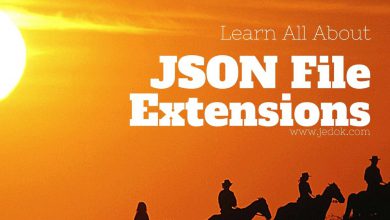It’s often necessary to convert image files to a different format. This is especially true in web design, software development, and digital media. One of the most common conversions is from SVG (Scalable Vector Graphics) to ICO (Icon File). SVG files are popular for web vector graphics. ICO files are the standard format for Windows icons. This guide will cover three topics. First, the benefits of converting SVG to ICO. Second, a step-by-step process using FileProInfo’s free online converter. Third, the practical uses of this conversion.
Why Convert SVG to ICO?
Before starting the conversion, understand why to convert an SVG to an ICO file. Here are some compelling reasons:
1. Compatibility Across Platforms
SVG files are for scalable vector images on the web. However, they are not supported on all platforms. ICO files are designed for icons, especially in Windows. Converting SVG to ICO makes your icons compatible with more devices and apps.
2. Optimized for Icon Usage
SVG files are great for detailed vector graphics. ICO files are better for small icons. They are optimized for that use. Icons must be clear and recognizable at low resolutions. The ICO format is designed to handle this need. Converting your SVG to ICO keeps your icons clear at small sizes.
3. Improved Readability
Icons are often small, and clarity is crucial. ICO files are perfect for this. They make complex designs easy to interpret at a glance. Converting an SVG to ICO keeps the simplicity needed for good icons.
4. Easier Customization
ICO files are easier to customize for specific applications, particularly in software development. SVGs are versatile. But, ICO files are easier to use. They fit programs and UIs that need specific icon sizes and styles.
5. File Size Optimization
ICO files are usually smaller than SVGs when used for icons. So, they load faster and save storage. This is vital for apps that need fast loading and low resource use.
How to Convert SVG to ICO Using FileProInfo
Converting an SVG file to an ICO file is a simple process with FileProInfo’s free online converter. The platform is user-friendly, and secure, and does not require any software installation. Here’s a step-by-step guide on how to use the tool:
Step 1: Access the FileProInfo SVG to ICO Converter
To get started, visit the FileProInfo SVG to ICO Converter. This web tool is accessible from any device with the internet. It’s convenient for desktops, laptops, tablets, and smartphones.
Step 2: Upload Your SVG File
On the converter page, upload your SVG file. You can drag and drop it into the designated area or click “Choose File.” You can select files up to 150 MB in size, accommodating both small and large SVG files.
Step 3: Start the Conversion
After you upload your SVG file, click “Convert” to start. The system will quickly process your file and convert it into an ICO format. The conversion is usually fast. It depends on your file size and internet speed.
Step 4: Download Your ICO File
Once the conversion is complete, a download link will appear. Click on the link to download your newly converted ICO file. Your file is now ready to be used as an icon in your software, website, or any other application.
Why Choose FileProInfo for SVG to ICO Conversion?
FileProInfo is an ideal choice for converting SVG files to ICO for several reasons:
1. Free to Use
FileProInfo offers its SVG to ICO conversion tool completely free of charge. There are no hidden fees, subscriptions, or usage limits. So, it’s available to everyone, from hobbyists to professionals.
2. No Registration Required
You don’t need to sign up or create an account to use FileProInfo’s converter. You can convert files quickly and without sharing personal info. This ensures both convenience and privacy.
3. User-Friendly Interface
The platform is designed to be intuitive and easy to use. Even if you have no technical experience, you can convert your files with just a few clicks.
4. Fast and Reliable Conversations
FileProInfo’s converter is optimized for speed and reliability. You can trust the platform. It delivers high-quality results, whether you are converting one file or many.
5. Secure and Confidential
Your files are processed securely. FileProInfo deletes them after 1 to 24 hours. This commitment to security keeps your data private and safe during conversion.
Practical Applications of SVG to ICO Conversion
Converting SVG files to ICO has many practical uses across industries. Here are some examples of how this conversion can be useful:
1. Web Development and Design
In web development, favicon.ico files are essential for a professional, recognizable website. Convert SVG logos or graphics to ICO. This will create favicons that work on all web browsers and devices.
2. Software Development
In software development, icons are a crucial part of the user interface. Convert SVG files to ICO. It ensures your icons are in the right format for apps, toolbars, and menus, especially in Windows.
3. Mobile App Development
For mobile app developers, converting SVG to ICO is vital. It creates clear, scalable icons for different screen sizes and resolutions. This ensures that your app’s icons look great on any device.
4. Branding and Marketing
Businesses can use SVG to ICO conversion for consistent branding across platforms. A uniform set of ICO format icons helps keep brand identity. This applies to websites, apps, and software.
5. Custom Desktop Icons
If you’re a designer or love customizing your desktop, this is for you. Converting SVG files to ICO lets you create custom icons for folders, apps, and shortcuts. This adds a personal touch to your workspace and enhances usability.
Conclusion
Converting SVG files to ICO format is a must in many fields. These include web and software development, branding, and design. The ICO format is optimized for icons. It ensures compatibility, clarity, and easy integration across platforms.
FileProInfo’s free online SVG to ICO converter can meet all your needs. It’s fast, reliable, and easy to use. With no cost, no registration, and a secure process, it’s an ideal tool for anyone needing to make this conversion.
Whether you’re a developer, designer, or just want custom icons, use FileProInfo. It has the tools to quickly and easily convert your SVG files to ICO. Ready to start converting? Visit the FileProInfo SVG to ICO converter. Experience its power and efficiency.