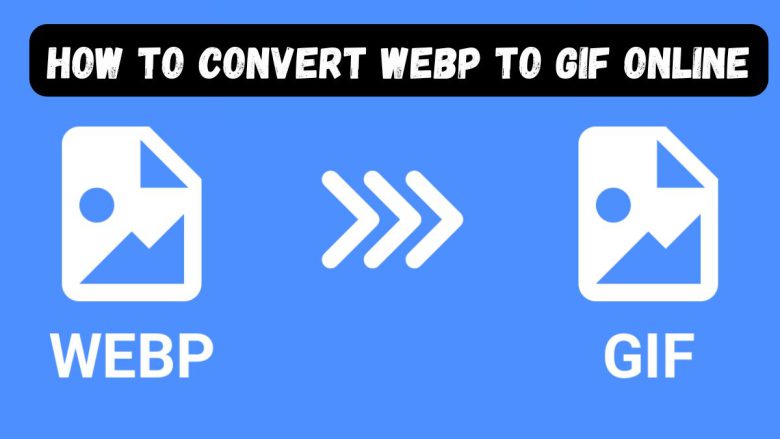
In today’s digital age, file formats matter more than ever. This is especially true for images and graphics on websites and social media. Two widely-used image formats are WEBP and GIF, each with their own advantages. WEBP is best for web use due to its high compression. But, GIF is popular for its universal compatibility and support for animations. Converting WEBP to GIF can make your images more accessible and versatile on different devices and platforms.
This guide will cover WEBP vs. GIF, the need to convert WEBP to GIF, and how to use FileProInfo’s WEBP to GIF Converter. By the end of this article, you will have a complete understanding of how to convert your WEBP files to GIF in just a few simple steps.
What is WEBP?
WEBP is an image format developed by Google with the aim of providing superior lossless and lossy compression for web images. The goal of WEBP is to make web pages load faster while maintaining high-quality images. WEBP images are a great choice for webmasters and designers. They reduce file sizes without noticeable quality loss. This helps to optimize website performance.
Key Features of WEBP:
- Efficient Compression: WEBP images are 25-35% smaller in size compared to PNG and JPEG images of similar quality, making them ideal for fast-loading web pages.
- Lossless and Lossy Compression: WEBP supports both lossless compression (where no image data is lost) and lossy compression (where some image data is discarded to achieve smaller file sizes).
- Transparency and Animation: Like PNG, WEBP supports transparency (alpha channels), and it also supports animation, making it an alternative to GIF for short, looping animations.
- Browser Compatibility: Although support for WEBP has improved, it’s still not universally supported by all browsers and platforms. Major browsers like Chrome, Firefox, and Edge support WEBP, but older browsers and some devices may not.
What is GIF?
GIF (Graphics Interchange Format) is an old, popular web image format. It supports simple animations and has small file sizes. GIFs are commonly used for memes, animated logos, and short loops in social media and digital marketing campaigns.
Key Features of GIF:
- Limited Color Palette: GIFs are limited to 256 colors, which makes them less suitable for high-quality photography but ideal for simple graphics, logos, and illustrations.
- Animation Support: One of the primary reasons GIF remains popular is its ability to support animation. GIF images can store multiple frames, allowing for the creation of simple, looping animations.
- Universal Compatibility: GIFs are universally supported across all platforms, browsers, and devices. This means that you can share a GIF on any website, email, or social media platform without worrying about compatibility issues.
- Small File Size: GIFs are generally small in size, making them perfect for quick uploads, downloads, and sharing on the web.
Why Convert WEBP to GIF?
While WEBP has its strengths, there are a variety of reasons why you may want to convert a WEBP file to GIF. Let’s explore the main benefits of making this conversion:
1. Universal Compatibility
One of the biggest downsides of the WEBP format is that it’s not universally supported. Some browsers, email platforms, and even graphic design software might not recognize WEBP files. On the other hand, GIF files are supported on all devices and browsers. So, everyone can view your image or animation.
2. Better for Simple Animations
If you’re dealing with short animations or simple graphics, GIF is often the better option. WEBP does support animation, but GIF remains the go-to format for short, looping animations used in memes, web graphics, and social media.
3. Small File Sizes for Quick Sharing
WEBP is great for compressed images. But, for some content, GIF can be smaller. It’s best for simple, low-color images. This can be beneficial when uploading or sharing files on platforms with strict size limits.
4. Simpler File Editing
GIF files are easier to edit with basic image editors. So, non-professional users can more easily manipulate the image or animation. Many programs and online tools like FileProInfo offer easy-to-use GIF editing options.
5. More Widely Accepted in Social Media and Marketing
Social media platforms like Facebook, Twitter, and Instagram have excellent support for GIF images. Some platforms support WEBP. But, sharing GIFs is often easier and less problematic in marketing or casual user content.
How to Convert WEBP to GIF Using FileProInfo
If you’re ready to convert your WEBP files to GIF, the simplest and most efficient way to do so is by using the FileProInfo WEBP to GIF Converter. This online tool is free to use and requires no downloads or installations. Here’s a step-by-step guide on how to perform the conversion.
Step 1: Access the FileProInfo WEBP to GIF Converter
First, head over to the FileProInfo WEBP to GIF Converter page by visiting the WEBP to GIF Converter. This page provides all the tools you need to make the conversion.
Step 2: Upload Your WEBP File
Click on the “Choose File” button to upload your WEBP file from your computer or drag and drop your file into the designated area. FileProInfo supports files up to 150 MB, making it suitable for most WEBP files.
Step 3: Start the Conversion Process
Once your file is uploaded, click the “Convert” button to start the conversion process. The tool will convert your WEBP image to GIF format in just a few seconds. The time required depends on the size of your file and your internet connection speed.
Step 4: Download Your GIF File
After the conversion process is complete, a download link will appear for your newly created GIF file. Click the link to download your GIF file directly to your device. Your image is now ready to be shared, edited, or embedded in your web content.
Benefits of Using FileProInfo’s WEBP to GIF Converter
There are many online conversion tools, but FileProInfo’s WEBP to GIF Converter stands out for several reasons:
1. Completely Free
The FileProInfo WEBP to GIF Converter is free to use without any hidden charges. You can convert as many files as you want without having to sign up or pay.
2. No Software Installation Required
FileProInfo is entirely browser-based, which means you don’t have to install any software or plugins. Just open the website, upload your files, and get your converted images within seconds.
3. Fast Conversion
FileProInfo’s converter provides a speedy and efficient conversion process. Whether you are converting small or large files, the conversion happens in just a few clicks.
4. Secure File Processing
The website ensures that your files are processed securely. Once you upload your files, they are deleted shortly after the conversion, ensuring that your data remains private.
5. Cross-Platform Compatibility
FileProInfo works on all major platforms and web browsers. Whether you’re using Windows, Mac, or even a mobile device, you can perform conversions on the go.
Practical Applications of WEBP to GIF Conversion
Now that you know how to convert WEBP to GIF, let’s explore a few practical applications where this conversion is beneficial:
1. Website Optimization
If you’re working on a website and need to add animations or simple graphics, converting WEBP images to GIF can be beneficial. GIFs are widely supported and quick to load, ensuring your site’s content is accessible to all users.
2. Social Media Content
Animated GIFs are popular on social media platforms like Facebook, Twitter, and Instagram. Converting WEBP files to GIF makes it easy to share animated content on social media. GIFs are universally compatible.
3. Marketing and Email Campaigns
Many email clients still don’t support the WEBP format. Converting WEBP to GIF ensures all email recipients can see your marketing graphics, no matter their client or platform.
4. Quick Sharing
If you’re working with simple, small animations or graphics that you want to share quickly, GIF is often the best choice. The GIF format’s smaller file size and wide compatibility make it perfect for sharing via email, instant messaging, or web links.
Frequently Asked Questions (FAQs)
1. Is FileProInfo’s WEBP to GIF Converter Free?
Yes, the converter is 100% free, and there are no hidden fees or limitations on file conversions.
2. Can I Convert WEBP to GIF on My Mobile Device?
Yes, FileProInfo’s tool is fully compatible with mobile devices. You can easily convert your WEBP files to GIF using a smartphone or tablet.
3. What is the Maximum File Size Supported?
FileProInfo’s converter supports files up to 150 MB, making it suitable for most standard image conversions.
Conclusion
Converting WEBP to GIF can be vital for compatibility. It enables easy sharing and using animations across platforms. With FileProInfo’s WEBP to GIF Converter, the process is effortless, free, and fast. If you’re a website developer, social media marketer, or casual user, converting WEBP images to GIF can help you reach a wider audience.
Try the FileProInfo WEBP to GIF Converter today. It can quickly turn your files into a versatile image format!


