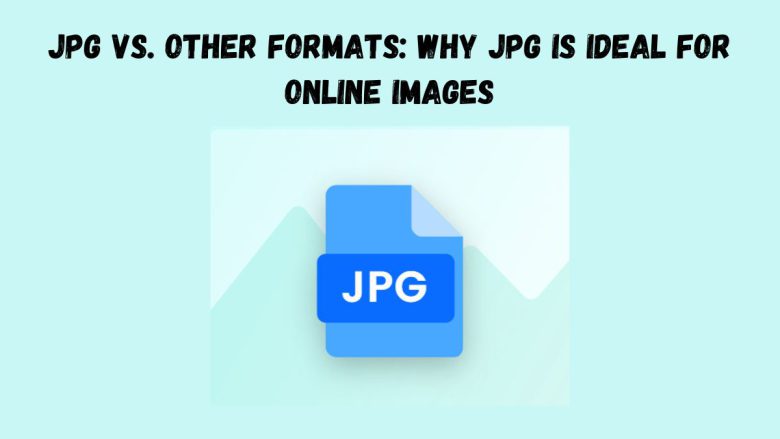
In the digital world, image formats affect website speed and user experience. With formats like JPG, PNG, GIF, SVG, and WebP all available, choosing the right one is crucial, especially for online images. Among these, JPG (or JPEG) has consistently proven to be one of the most popular and versatile options for images on the web. This article will explore why JPG is best for online images. We’ll examine its benefits over other formats. We’ll also discuss when other formats may be better.
Understanding the JPG Format
JPG (Joint Photographic Experts Group) is a popular image format. It is best known for its high-quality compression. In the early 1990s, the Joint Photographic Experts Group created JPG images. They compress large image files to balance size and quality. This makes them ideal for the web. The JPG format is popular due to its lossy compression. It reduces file size by discarding some data from the original image, which slightly lowers image quality.
JPG’s ease of use, small file size, and decent quality make it ideal for web images, but how does it stand against other formats? Let’s look at the characteristics of JPG compared to some of the other major image formats used online.
JPG vs. PNG: Compression, Quality, and Transparency
Key Features of PNG
PNG (Portable Network Graphics) is a lossless image format, meaning it retains all original data after compression. PNGs are known for their high quality and support for transparency. This is valuable for logos, icons, and other graphics that need a transparent background.
JPG vs. PNG
- File Size: JPG images are generally much smaller than PNG files, making them faster to load, which is a significant advantage in web environments where quick load times are critical. This smaller size is ideal for websites with many images, such as e-commerce platforms, where large PNG files can slow down page speed and hinder the user experience.
- Image Quality and Compression: While PNG images are lossless, retaining sharpness and details, JPG uses lossy compression, which does impact image quality to some extent. However, the quality reduction is often minor enough that it goes unnoticed by most users, especially for photos and complex images.
- Transparency: Unlike PNGs, JPGs do not support transparency. This limitation makes JPG unsuitable for graphics that require transparent backgrounds, such as logos, icons, and other UI elements. However, for photos and general web images, this lack of transparency isn’t a concern, making JPGs more versatile in most cases.
Best Use Cases: Use JPG for general web images, product photos, and banner images, where a balance of quality and file size is essential. PNG is better for graphics needing transparency or lossless quality, such as logos or icons.
JPG vs. GIF: Animation and Limited Color Support
Key Features of GIF
GIF (Graphics Interchange Format) is an older format, best known for supporting simple animations. GIFs use lossless compression but have a 256-color limit. This hurts quality for detailed or colorful images. GIFs also support transparency, though not as effectively as PNGs.
JPG vs. GIF
- File Size and Compression: JPG files can be much smaller than GIFs, especially for images with a lot of detail or color. Since GIFs use a limited color palette, they are not ideal for photos or high-quality images.
- Animation: JPG does not support animation, whereas GIFs do. For simple animations or memes, GIFs are a popular choice, but they are not suitable for static images.
- Image Quality: Due to its limited color palette, GIFs are best for images with simple graphics or minimal color variation. JPG images, on the other hand, support millions of colors, making them ideal for detailed photos and visuals.
Best Use Cases: JPG is best for detailed images and photographs, while GIF is reserved for simple animations or low-resolution graphics with minimal colors.
JPG vs. SVG: Vector Graphics and Scalability
Key Features of SVG
SVG (Scalable Vector Graphics) is a vector format. It uses math-based paths, not pixels. So, it can be scaled infinitely without losing quality. This format is ideal for logos, icons, and other graphics that may need to be resized frequently.
JPG vs. SVG
- File Size: SVGs can be larger than JPGs for complex images but tend to be small for simple graphics, as they rely on vector data rather than pixel-based data.
- Scalability: SVG images can be resized without loss of quality, making them ideal for responsive web design. JPGs, being pixel-based, lose quality when scaled up.
- Detail and Complexity: SVGs are great for graphics with clean lines and shapes, but they’re not ideal for detailed images like photographs. JPGs excel in handling photographic detail and color complexity, which SVGs do not support well.
Best Use Cases: Use JPG for photos and detailed images, while SVG is preferable for logos, icons, and other scalable graphics.
JPG vs. WebP: Quality, Compression, and Browser Compatibility
Key Features of WebP
WebP is a newer image format developed by Google, designed to reduce file sizes while maintaining high quality. It supports lossy and lossless compression. It can make smaller files than JPG without losing quality.
JPG vs. WebP
- File Size and Compression: WebP files are generally smaller than JPG files for comparable image quality, thanks to superior compression algorithms. This results in faster loading times for websites using WebP.
- Image Quality: WebP provides high-quality images with efficient compression, often resulting in better quality-to-size ratios than JPGs.
- Browser Compatibility: While WebP is supported by most modern browsers, there are still some compatibility issues with older browsers. JPGs are universally supported, making them more reliable for widespread web use.
Best Use Cases: Use JPG when you need universal compatibility, while WebP is ideal for optimizing images in modern browsers where compatibility is assured.
Why JPG Is Ideal for Online Images
After comparing JPG with other image formats, let’s discuss why JPG is often the ideal choice for online images:
- Efficient Balance of Quality and Size JPG’s lossy compression enables it to maintain good image quality at a reduced file size. For image-heavy websites, this balance speeds up load times. It’s vital for user experience and SEO. A fast-loading website is more likely to retain visitors and rank well in search engine results.
- Wide Compatibility Across Devices and Browsers JPG is universally supported by all browsers, devices, and image viewers, eliminating any compatibility concerns. Users on any device can view JPG images without needing special software or plugins, making it a reliable choice for online use.
- Ideal for Photographs and Detailed Images With support for millions of colors, JPG is perfect for photographs, illustrations, and other images rich in detail and color variation. Unlike GIFs, which are limited in color, or SVGs, which are better suited for simple graphics, JPG excels at capturing detail.
- Versatility for Web and Social Media JPG is widely accepted on web platforms and social media, where smaller file sizes and quick loading are essential. From e-commerce product images to blog graphics, JPG’s flexibility makes it suitable for a range of online applications.
- SEO Benefits Through Fast Loading With page speed being a critical factor in SEO, using JPG images can contribute to better rankings. JPG’s efficient compression helps reduce image load times, which directly improves page load speed. Faster websites often rank better in search results, especially with Google’s emphasis on page experience.
Situations Where JPG May Not Be Ideal
While JPG is an excellent choice for many online images, there are cases where other formats may be more appropriate:
- Images Needing Transparency: Use PNG or SVG for images with transparent backgrounds, such as logos or icons.
- High-Quality Graphics with Text: PNG is better for graphics with text or sharp lines where lossless quality is necessary.
- Animated Images: GIFs or video formats like MP4 are better for animations, as JPG does not support animation.
- Scalable Graphics: For graphics that need to be resized without losing quality, SVG is more suitable than JPG.
Conclusion
In the digital world, the right image format matters. It affects your website’s performance, user experience, and SEO ranking. JPG is a reliable, versatile format. It balances quality and file size. So, it’s ideal for photos and web graphics. It works for any images where detail and color matter. Other formats like PNG, SVG, and WebP have strengths. But, JPG’s universal compatibility, efficiency, and quality make it the best for most online images.
Knowing when and why to use JPG can help web designers, marketers, and content creators. They can optimize their sites for faster load times, better SEO, and improved user experiences. Using JPG in your image strategy will make your site look good. It will perform well on all devices and platforms.


