
Are you looking for a JSON to CSV converter? Here are a few reasons why you might want to consider converting your JSON data to CSV format.
First, CSV is a much simpler format than JSON. It is easy to read and write, and it can be opened in any text editor or spreadsheet program.
Second, CSV files are much smaller than JSON files. This means that they will take up less space on your hard drive and will be quicker to upload and download.
Finally, CSV files can be easily imported into most database management systems. This makes it easy to work with your data in a variety of ways.
What is JSON?
JSON is a computer data format. It is derived from JavaScript, but many programming languages include code to generate and parse JSON-format data.
JSON is often used in Ajax applications, configuration files, and in various web services. It is a very common data format, with a simple syntax, and is easy for humans to read and write.
JSON stands for JavaScript Object Notation. The JSON file extension is also used by the Firefox Internet browser, which uses the JSON format to store bookmark backup files.
What is CSV?
A CSV file is a type of file that stores data in a tabular format. The data in a CSV file is separated by commas, and each row of data is called a record. A CSV file can be opened in any text editor, such as Microsoft Word or Notepad.
A CSV file can be used to store data for spreadsheet applications, such as Microsoft Excel or Google Sheets. When you open a CSV file in Excel, the data is displayed in cells that are organized into rows and columns. You can then edit the data in the cells, or use the data for calculations.
Best JSON To CSV Converters Online
If you have a JSON file that you need to convert to CSV, there are a few online tools that can do the job for you. Here is a list of the best JSON To CSV converters online:
1. FileProInfo
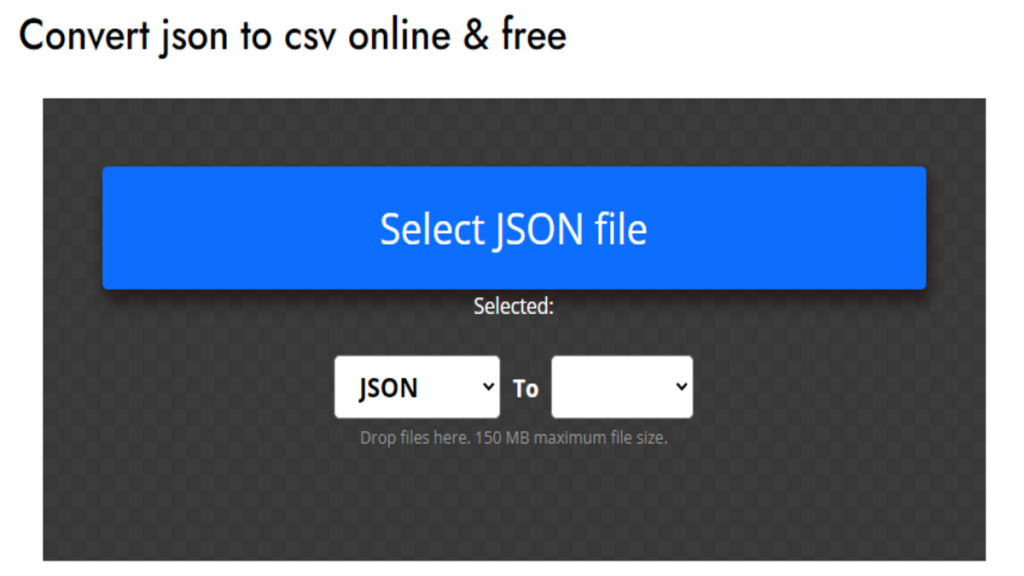
Converting a JSON file to a CSV format has a lot of advantages. The fact that a CSV file can be read by any device, as opposed to a JSON file, which can only be read by devices that support the JSON format, is perhaps the most obvious advantage. The text is also simpler to read when a JSON file is converted to a CSV because CSV files are typically easier to read than JSON files. Additionally, editing a document in a CSV format can be significantly simpler than editing a document in a JSON style. Last but not least, with this free online JSON to CSV converter, it is simple and quick to convert a JSON file to a CSV format.
How to convert from JSON to CSV?
The excellent, free web utility FileProInfo’s JSON to CSV converter makes it simple to convert JSON to CSV documents. The conversion procedure is easy to understand and navigate because of the user-friendly interface. You can have a functioning new CSV document in only a few clicks!
- Upload json-file(s)
Select files from Computer, Google Drive, Dropbox, URL, or by dragging it on the page. - Click “Convert JSON File Now”
- Click “Download Now”
Let the file convert and you can download your CSV file right afterward. - You can also open the converted file in our free online viewer by clicking “Click to View Online”.
2. Jedok
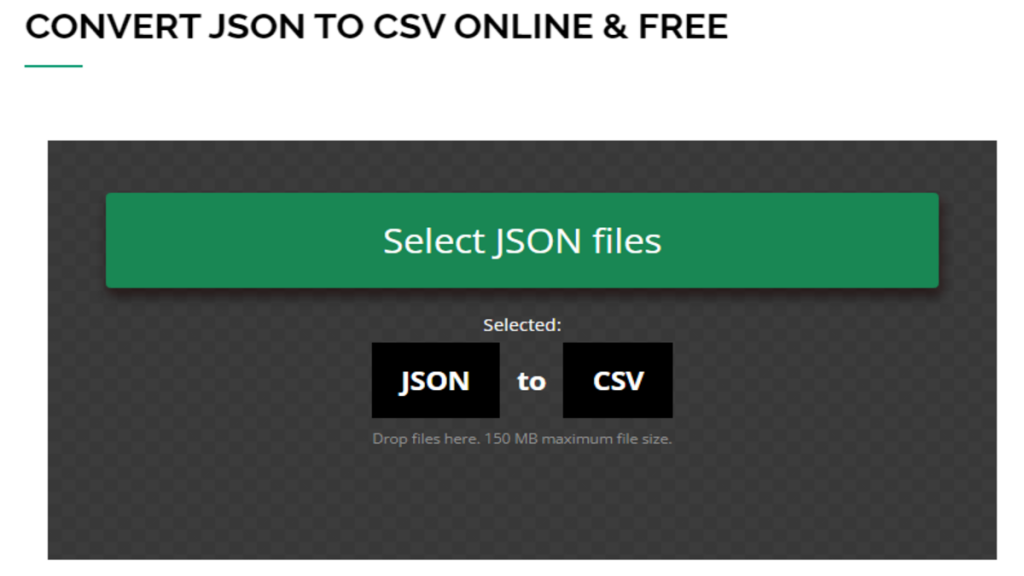
Without downloading anything or registering, you may instantly convert JSON files to CSV online for free using JSON to CSV converter.
Advantages of converting from JSON to CSV?
There are several advantages of converting JSON to CSV.
- Compared to JSON, the CSV format is more extensively used and readable.
- People will find it simpler to open and view CSV than JSON.
- A CSV conversion can improve security.
- Compared to CSV files, JSON files are frequently simpler to copy and distribute.
- You can prevent your content from being duplicated or distributed unlawfully by converting it to CSV.
- Your documents will be simpler to print and navigate after conversion to CSV.
- The best tool to convert JSON to other file formats online and for free from any device is FileProInfo’s JSON converter, which supports a wide range of file types.
Converting from JSON to CSV can be the best option for you if you’re seeking a solution to make your documents more safe and accessible. Many web tools and software programs exist that make it simple to convert JSON files.


