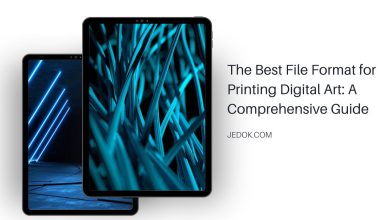If you have ever wanted to share a video with someone but found that the format was not supported, you know how frustrating it can be. There are many different video formats and not all of them are compatible with all devices. This is why it is important to convert your videos into a format that will be compatible with whatever device or platform you want to use. The GIF format is a great choice for this because it is widely compatible and easy to use. Here are some more reasons to convert your MOV to GIFs:
- The file size of GIFs is much smaller than that of MOV files, so they take up less space on your device. They also load faster, which is important if you want to share your video with someone who has a slow internet connection.
- GIFs are easy to view on any device because they do not require any special software or player.
What is MOV?
MOV is a file format used by QuickTime-supporting applications such as iTunes, QuickTime Player, and Perian. MOV files use a proprietary compression algorithm developed by Apple Computer.
MOV files can contain video, audio, and text tracks, which can be used to create movies or trailers. The video track can be encoded using a variety of codecs, including H.264 and MPEG-4. Audio tracks can be encoded using AAC or MP3. Text tracks can be used to create subtitles or closed captioning.
MOV files can also contain metadata, such as the title, artist name, and copyright information. This metadata is stored in the Moov atom, which is located at the beginning of the file.
What is GIF?
A GIF is an image file format that supports both static and animated images. It was first developed by CompuServe in 1987 and has since been adopted by a number of other web platforms. GIFs are popular for their small file size and ease of use.
Animated GIFs have become particularly popular in recent years, as they provide a quick and easy way to add some personality or humor to text-based communication. They can be used to express a reaction, make a statement, or just show off something funny.
Best MOV To GIF Converters Online
There are many reasons why you might want to convert an MOV file to a GIF. Maybe you have a video clip that you want to share on social media, or maybe you want to create an animated banner for your website. Whatever the reason, there are several online converters that can help you get the job done quickly and easily. Here is a list of the best MOV to GIF converters that we could find:
1. FileProInfo
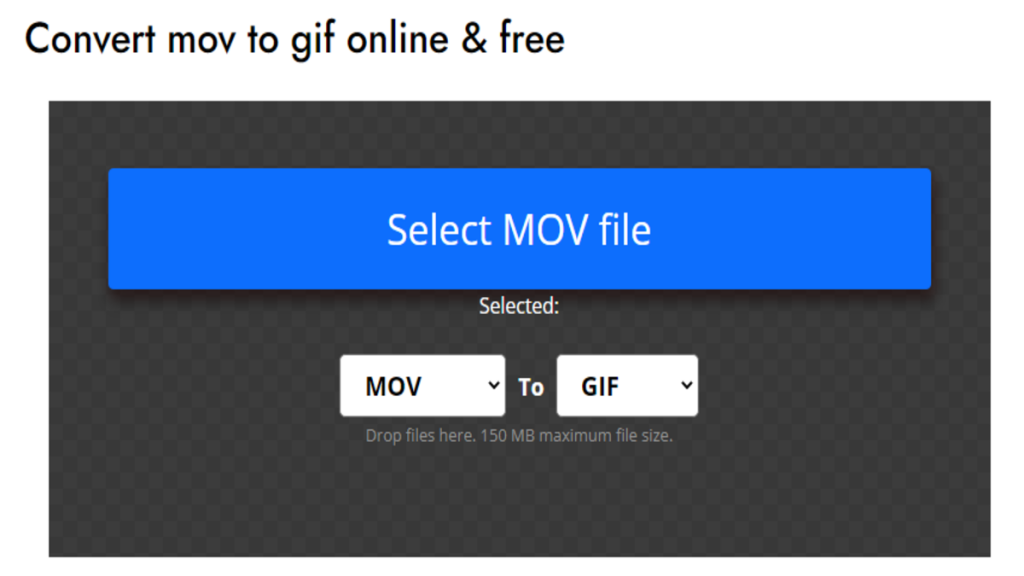
A MOV file to GIF conversion has a lot of advantages. The ability to read a GIF file on any device, as opposed to a MOV file, which can only be done on devices that support the MOV format, is perhaps the most obvious advantage. The text is also simpler to read when a MOV file is converted to a GIF because GIF files often have better readability than MOV files. Additionally, editing a document in a GIF format rather than a MOV file can often be significantly simpler. Last but not least, with our free online MOV to GIF converter, it is simple and quick to convert MOV to GIF.
How to convert from MOV to GIF online using FileProInfo?
The excellent, free web utility FileProInfo’s MOV to GIF converter makes it simple to convert MOV files to GIF files. The conversion procedure is easy to understand and navigate because of the user-friendly interface. You can have a functioning new GIF document in only a few clicks!
- Upload mov-file(s)
Select files from Computer, Google Drive, Dropbox, URL, or by dragging it on the page. - Click “Convert MOV File Now”
- Click “Download Now”
Let the file convert and you can download your gif file right afterward. - You can also open the converted file in our free online viewer by clicking “Click to View Online”.
2. Docpose
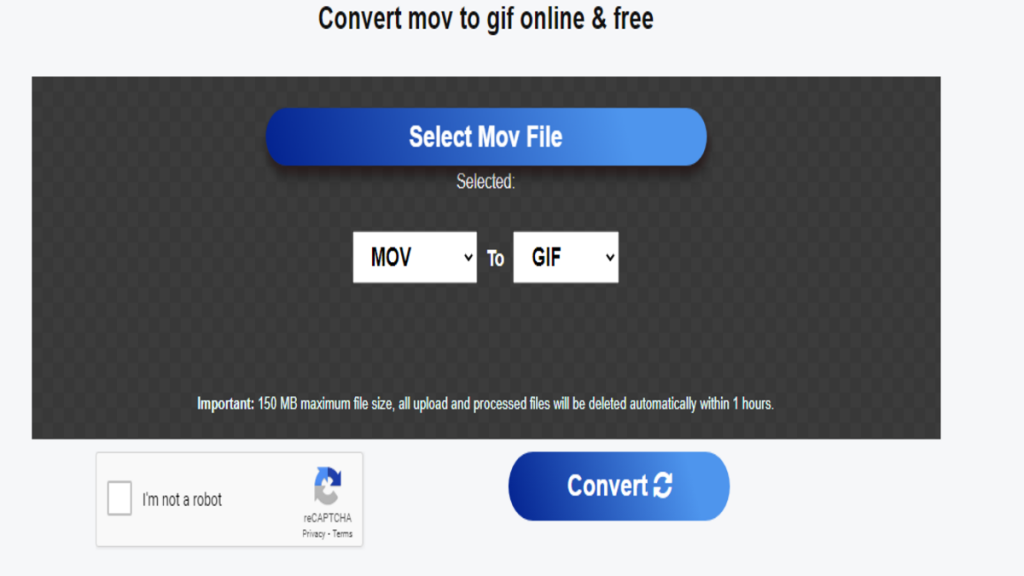
How to convert MOV to GIF online using Docpose?
- Upload mov-file(s)
- Select files from Computer, Google Drive, Dropbox, URL, or by dragging it on the page.
- Choose “mov”
Choose mov or any other format you need as a result (more than 88 formats supported). - Download your mov
Let the file convert and download the gif.
** You can also open gif files in our free online viewer by clicking “Open”.
3. Jedok
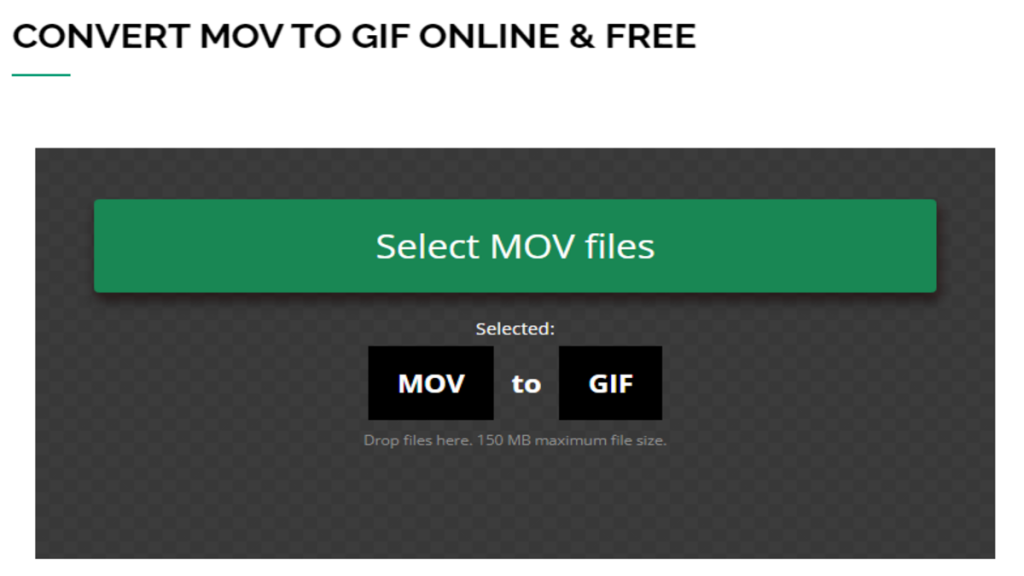
No downloads or registration are required for the jedok MOV to GIF converter; instantly convert your MOV files to GIF online for free.
Advantages of converting from MOV to GIF?
There are several advantages to MOV to GIF conversion.
- Compared to MOV, the GIF format is more extensively used and understandable.
- People will find it simpler to open and view a GIF than a MOV.
- GIF conversion can improve security.
- Compared to GIF files, MOV files are frequently simpler to copy and distribute.
- You can prevent your content from being duplicated or distributed illegally by turning it into a GIF.
- Your documents will be simpler to print and navigate after conversion to GIF.
- The finest tool for converting from MOV to other file formats online and without charge from any device is FileProInfo’s MOV converter, which supports a wide range of file types.
Converting from MOV to GIF can be the best option for you if you’re looking for a strategy to make your documents safer and more accessible. Many internet tools and software programs exist that make it simple to convert MOV files.