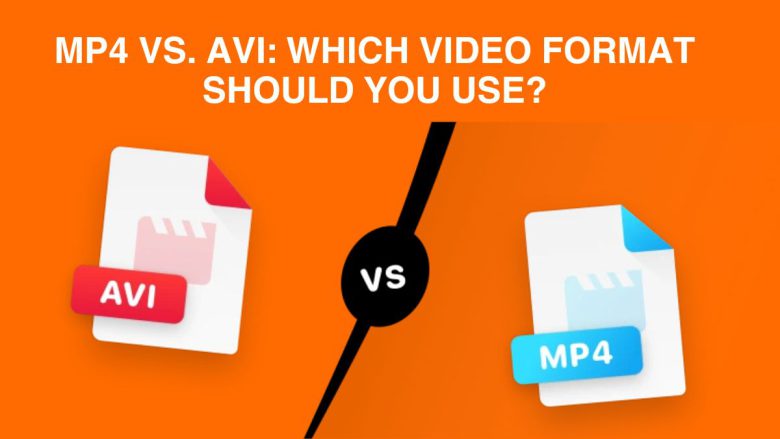
Choosing the right video format is crucial. It’s key to getting the best quality and performance for your projects. Two of the most popular video formats are MP4 and AVI. Each has its strengths and weaknesses, making them suitable for different scenarios. In this guide, we will cover the differences between MP4 and AVI, and their pros and cons. We will also give insights on which format to use based on your needs.
Understanding MP4 and AVI
MP4 (MPEG-4 Part 14)
MP4 is a digital multimedia container format most commonly used to store video and audio. It is also used to store other data such as subtitles and still images. MP4 is based on the QuickTime File Format, which Apple introduced. This format has become the standard for online video. It is due to its high compression and compatibility with many devices and platforms.
Key Features of MP4:
- Compression: Uses advanced video and audio codecs like H.264 and AAC, resulting in high-quality videos with smaller file sizes.
- Compatibility: Widely supported across different devices and operating systems, including Windows, macOS, Android, and iOS.
- Versatility: Can include video, audio, subtitles, and images within a single file.
- Streaming: Optimized for online streaming and sharing, making it ideal for platforms like YouTube, Facebook, and Vimeo.
AVI (Audio Video Interleave)
AVI is a multimedia container format. Microsoft introduced it in 1992 as part of its Video for Windows software. Despite its age, AVI remains popular. This is because it is simple and widely supported. However, AVI files are larger than MP4 files. This is because AVI uses less efficient compression.
Key Features of AVI:
- Quality: Often maintains higher quality due to less aggressive compression.
- Compatibility: Supported by a wide range of media players and editing software, particularly on Windows.
- Flexibility: Can contain various codecs, allowing for different types of video and audio streams within the same file.
Comparing MP4 and AVI
To find the best format for your needs, you must compare MP4 and AVI. You must compare them on key aspects:
1. File Size and Compression
- MP4: Uses advanced compression techniques, resulting in smaller file sizes without significant loss in quality. This makes MP4 ideal for online streaming and storage. Bandwidth and space matter there.
- AVI: Generally produces larger files due to less efficient compression. This can mean better quality. But, it also needs more storage and bandwidth for sharing.
2. Video Quality
- MP4: Maintains high video quality even at lower bitrates, thanks to modern codecs like H.264. This makes it suitable for most applications, including high-definition (HD) and 4K video.
- AVI: Can achieve very high video quality but often results in much larger files. This format is for scenarios where quality is prized over file size. It is used in professional video editing and archival.
3. Compatibility
- MP4: Highly compatible with almost all devices, media players, and operating systems. It is the best format for online video platforms. It is easily used on different technologies.
- AVI: While widely supported, especially on Windows systems, it may encounter compatibility issues on mobile devices and some modern media players without additional codecs.
4. Streaming and Sharing
- MP4: Optimized for streaming due to its efficient compression and broad compatibility. This makes it the go-to format for platforms like YouTube and social media.
- AVI: Less suited for streaming because of its larger file sizes and older compression methods. It is typically used for local playback and editing rather than online distribution.
5. Editing and Production
- MP4: While widely used, MP4 can sometimes be less flexible in editing environments due to its compressed nature. Some professional editors may prefer formats that maintain more data.
- AVI: Favored in professional editing scenarios where maintaining the highest quality is crucial. Its flexibility with codecs allows editors to work with raw footage more effectively.
Pros and Cons of MP4 and AVI
MP4 Pros:
- Smaller file sizes with high quality
- Broad compatibility across devices and platforms
- Optimized for online streaming and sharing
- Supports multiple types of data (video, audio, subtitles)
MP4 Cons:
- Can be less flexible in professional editing environments
- Compression can sometimes result in loss of quality, though minimal
AVI Pros:
- High-quality video due to less aggressive compression
- Flexible with various codecs for different types of media streams
- Widely supported by professional editing software
AVI Cons:
- Larger file sizes, requiring more storage space and bandwidth
- Less optimized for streaming and online sharing
- Potential compatibility issues on non-Windows devices
Use Cases for MP4 and AVI
When to Use MP4:
- Online Streaming: MP4 is ideal for streaming on platforms like YouTube, Vimeo, and social media due to its efficient compression and compatibility.
- Mobile and Cross-Platform Viewing: MP4’s broad compatibility makes it suitable for videos that need to be viewed on different devices and operating systems.
- Storage and Sharing: Smaller file sizes make MP4 ideal for saving storage space and quick sharing via email or cloud services.
When to Use AVI:
- Professional Video Editing: AVI is preferred in professional editing environments where maintaining the highest quality is essential, and file size is less of a concern.
- Local Playback: AVI is suitable for local playback on systems with the necessary codecs, particularly in scenarios where quality is prioritized.
- Archival: Due to its potential for higher quality, AVI is a good choice for archiving raw footage or high-quality video files.
Conclusion
Choosing between MP4 and AVI depends on your specific needs and priorities. MP4 is the best format for online streaming, sharing, and cross-platform compatibility. This is because it has efficient compression and broad support. AVI is better for pro video editing, local playback, and archiving. Quality is key for AVI.
By knowing the strengths and limits of each format, you can make an informed choice. It will ensure the best performance and quality for your video projects. Both MP4 and AVI have unique benefits. They suit different needs in the fast-evolving world of digital media. MP4 is smaller and more compatible, while AVI has better video quality.



One Comment