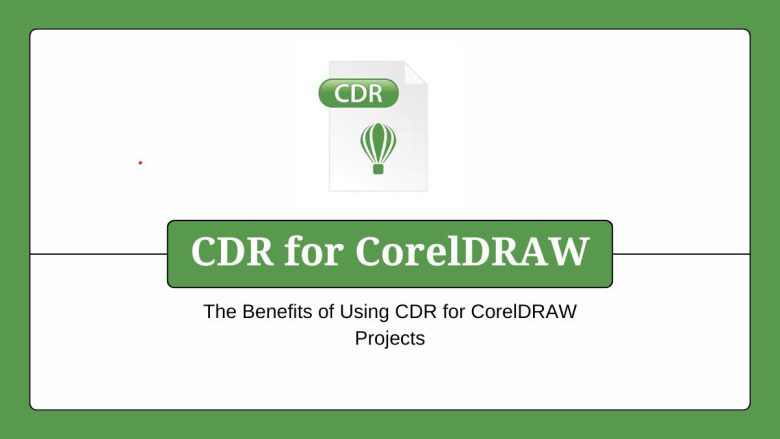
File formats are important in graphic design. They determine project quality, compatibility, and efficiency. The CDR file format stands out, particularly among CorelDRAW users. Corel Corporation created the CDR format. It is a proprietary vector graphics file format for CorelDRAW applications. This blog post will look at the many advantages of using the CDR format for CorelDRAW projects. It will explain why it is still a popular choice among graphic designers and artists.
Understanding the CDR Format
CDR is a vector graphics format. It is used to save drawings, logos, and other content made with CorelDRAW. Raster graphics are made up of pixels. In contrast, vector graphics are made up of math equations that define paths. This allows them to be scaled without losing quality. The CDR format has all elements of a design project. These are vector graphics, text, colors, and effects. They are all in a single file.
Benefits of Using CDR for CorelDRAW Projects
1. High-Quality Vector Graphics
CDRs have a big advantage. They can store high-quality vector graphics. Vector graphics are different from raster images. They can be scaled to any size while staying clear and sharp. This makes CDR ideal for precise and scalable projects. These include logos, illustrations, and technical drawings.
- Scalability: CDR files can be resized infinitely without any loss of quality, making them perfect for creating designs that need to be used in various sizes, from small business cards to large billboards.
- Crisp Edges: The use of vector paths ensures that graphics maintain sharp and crisp edges, regardless of the size or resolution.
2. Comprehensive Design Capabilities
CDR files can contain many design elements. These include shapes, lines, text, colors, and effects. This full support lets designers create detailed graphics. They can do this using a single file format.
- Text Handling: CorelDRAW offers advanced text handling capabilities, allowing designers to create and manipulate text with various fonts, styles, and effects.
- Color Management: The CDR format supports advanced color management, including CMYK and RGB color models, spot colors, and gradients, ensuring accurate color representation in both digital and print media.
- Effects and Styles: Designers can apply a variety of effects and styles to their graphics, such as shadows, transparencies, and blends, enhancing the visual appeal of their projects.
3. Compatibility and Integration
CDR is fully compatible with CorelDRAW and other Corel software. This results in seamless integration and workflow. Furthermore, CorelDRAW can import and export many file formats. This makes it easier to work with users of other graphic design programs.
- Seamless Workflow: Using CDR ensures that all elements of a design are preserved and editable within CorelDRAW, maintaining the integrity of the original design.
- File Conversion: CorelDRAW supports importing and exporting a wide range of file formats, including AI (Adobe Illustrator), EPS, PDF, SVG, and more, facilitating collaboration with other designers and software platforms.
4. Efficient File Management
CDR files are intended to help manage complex design projects. They can have multiple pages and layers, which helps designers organize their work more effectively.
- Multi-Page Documents: CorelDRAW supports multi-page documents within a single CDR file, making it convenient to manage projects such as brochures, catalogs, and presentations.
- Layers and Groups: Designers can use layers and groups to organize different elements of their design, making it easier to edit and manage complex projects.
5. Advanced Editing Capabilities
CorelDRAW provides strong editing tools. They are made for use with CDR files. These tools let designers make precise adjustments. They can also make changes to their graphics.
- Node Editing: CorelDRAW allows for detailed node editing, enabling designers to adjust individual points on a path for precise control over shapes and lines.
- PowerClip: This feature allows designers to place one object inside another, offering creative possibilities for complex designs and effects.
- Mesh Fill Tool: The mesh fill tool provides advanced control over gradients and color transitions, allowing for more realistic and intricate designs.
6. Secure and Reliable
Using the CDR format guarantees that your design projects are secure and reliable. CorelDRAW includes features to protect your work and keep your files intact.
- File Recovery: CorelDRAW has built-in file recovery options to help retrieve your work in the event of a crash or power failure.
- Password Protection: Designers can add password protection to their CDR files, ensuring that only authorized users can access and edit their work.
7. Access to CorelDRAW Features
The CDR format gives designers full access to CorelDRAW’s many features and tools. The tools are always updated and improved.
- LiveSketch Tool: The LiveSketch tool uses artificial intelligence to interpret freehand sketches and convert them into precise vector curves.
- Interactive Tools: CorelDRAW includes a variety of interactive tools, such as the interactive transparency tool and interactive blend tool, allowing for real-time adjustments and effects.
Practical Applications of CDR in Design Projects
1. Logo Design
Logos often need to be resized for different uses. These range from business cards to large signs. CDR files are scalable. They keep logos sharp at any size. This makes them ideal for branding.
2. Technical Illustrations
The CDR format is for technical drawings and illustrations. They need precision and clarity. CDR provides the necessary tools and capabilities. It can create detailed vector graphics and handle many layers. This makes it good for engineering and architectural designs.
3. Marketing Materials
Making marketing materials, such as brochures, flyers, and posters, needs accurate colors. It also needs sharp graphics. The CDR format supports advanced color management. It also supports high-res vector graphics. This ensures that printed materials look pro and bright.
4. Digital Illustrations
Digital artists can use CorelDRAW’s design tools. They can use them for advanced editing to make detailed illustrations. The ability to apply various effects and styles enhances the creative possibilities.
Tips for Using CDR Effectively
1. Organize Your Layers
Using layers effectively can help manage complex projects. Name your layers clearly and group related elements together to make editing easier.
2. Take Advantage of Styles
Use styles to maintain consistency across your design. Define text, color, and object styles to apply uniform formatting throughout your project.
3. Use Non-Destructive Editing
CorelDRAW offers non-destructive editing features, such as the PowerClip tool and lens effects. These allow you to make adjustments without permanently altering the original objects.
4. Save Regularly
To avoid losing your work, save your CDR files regularly. Consider using CorelDRAW’s auto-save feature. It saves your project at set intervals.
5. Utilize Templates
CorelDRAW includes a variety of templates for different types of projects. Using templates can save time and ensure that your design follows established guidelines.
Conclusion
The CDR format offers many benefits for CorelDRAW projects. It is an essential tool for graphic designers and artists. They have high-quality vector graphics and comprehensive design tools. They also have compatibility and efficient file management. CDR files have the features to create detailed and professional designs.
You may design logos, technical illustrations, marketing materials, or digital art. The CDR format keeps your projects scalable, editable, and secure. You can use the CDR format to enhance your design workflow. To do this, you must understand its benefits and follow best practices. This will let you get the most out of CDR and make great designs.
CorelDRAW keeps evolving and adding new features. Yet, the CDR format remains a reliable and versatile choice. It’s for graphic designers who want to create high-quality and impactful designs. Embrace the power of CDR files and take your CorelDRAW projects to the next level.


