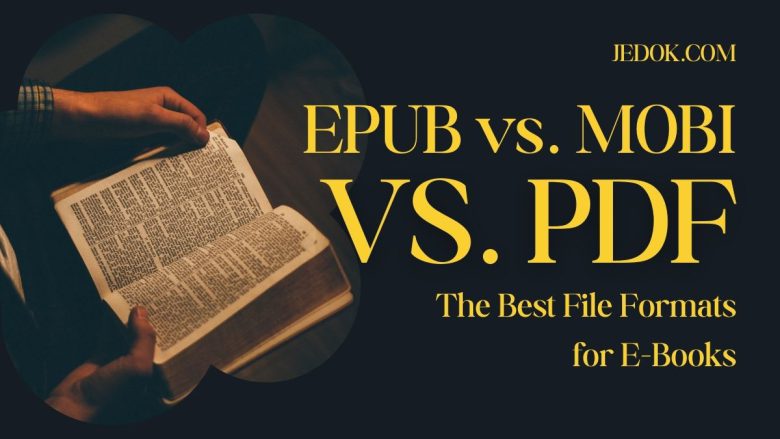
E-books have changed how we read. They offer convenience and access that traditional books can’t match. However, choosing the right file format for your e-book is crucial. It ensures the best reading experience for your audience. In this blog post, we’ll compare the three most popular e-book formats: EPUB, MOBI, and PDF. This will help you decide which one is best for your needs.
Understanding E-Book File Formats
Before diving into the specifics of EPUB, MOBI, and PDF, it’s important to understand what an e-book file format is. An e-book file format is a digital format used to store and display text and images on electronic devices. Different formats offer varying degrees of compatibility, functionality, and readability.
What is EPUB?
EPUB is short for Electronic Publication. It is a widely used e-book file format based on open standards. It is for reflowable content. The text can adapt to different screen sizes and orientations. This makes it great for reading on various devices.
Key Features of EPUB:
- Reflowable Text: EPUB allows the text to adjust to the screen size and layout, providing a seamless reading experience on different devices.
- Interactivity: EPUB supports interactive elements such as hyperlinks, multimedia, and embedded fonts, enhancing the reading experience.
- Accessibility: EPUB files are highly accessible and can be easily converted into other formats.
- Compatibility: EPUB is compatible with most e-readers, including Apple Books, Google Play Books, and Kobo.
What is MOBI?
MOBI is short for Mobipocket. It is an e-book format developed by Mobipocket SA, a French company that Amazon acquired. It is primarily used by Amazon’s Kindle devices and apps.
Key Features of MOBI:
- Kindle Compatibility: MOBI files are specifically designed for Kindle devices, making them ideal for authors and publishers targeting Amazon’s platform.
- Reflowable Text: Like EPUB, MOBI files are reflowable, ensuring a good reading experience across different devices.
- Advanced Features: MOBI supports advanced features like bookmarks, annotations, and highlights, enhancing usability for readers.
- DRM Protection: MOBI files often include digital rights management (DRM) protection, which helps prevent unauthorized distribution.
What is a PDF?
PDF, short for Portable Document Format, is a versatile file format developed by Adobe. It is widely used for documents and publications. It is known for preserving its layout and formatting.
Key Features of PDF:
- Fixed Layout: PDF maintains the original layout, fonts, and images of the document, ensuring that it looks the same on any device.
- Print-Ready: PDF is the go-to format for print publications due to its fixed layout and high-quality rendering.
- Universal Compatibility: PDF files can be opened on virtually any device using a PDF reader, such as Adobe Acrobat.
- Security Features: PDF offers robust security features, including password protection and encryption, making it ideal for sensitive documents.
EPUB vs. MOBI vs. PDF: A Detailed Comparison
I will help you decide which e-book format is right for you. Let’s compare EPUB, MOBI, and PDF on key factors.
1. Compatibility
EPUB: EPUB is compatible with many e-readers. These include Apple Books, Google Play Books, and Kobo. It is also supported by most e-reading apps on smartphones and tablets.
MOBI: MOBI is primarily compatible with Amazon Kindle devices and apps. If your target audience uses Kindle, MOBI is a great choice. However, it is less versatile than EPUB in terms of device compatibility.
PDF: PDF is universally compatible and can be opened on almost any device with a PDF reader. However, its fixed layout makes it less adaptable for different screen sizes. This is compared to EPUB and MOBI.
2. Layout and Formatting
EPUB: EPUB is reflowable. Its text adjusts to screens of different sizes and orientations. This provides a consistent reading experience. It also supports multimedia elements and interactive features.
MOBI: MOBI also offers reflowable text, making it adaptable to different devices. However, it is more limited in terms of multimedia support compared to EPUB.
PDF: PDF maintains a fixed layout. It preserves the original design and formatting. This is ideal for graphic-rich publications. It is for documents that need precise layout. But, it can be hard on small screens.
3. Readability
EPUB: EPUB is highly readable on many devices. These range from smartphones to large tablets. The ability to customize font size, style, and background color further enhances readability.
MOBI: MOBI offers a similar level of readability with reflowable text. Kindle users can adjust font size and style, making it easy to read on different devices.
PDF: PDFs have a fixed layout. They can be hard to read on small screens. Users may need to zoom and scroll. However, it is excellent for larger screens and printed copies.
4. Interactivity and Multimedia
EPUB: EPUB supports many kinds of interactive elements. These include hyperlinks, audio, video, and interactive images. This makes it ideal for educational materials. It’s also good for enhanced e-books and any content that uses multimedia.
MOBI: MOBI supports basic interactive features like bookmarks, annotations, and highlights. However, it is more limited in terms of multimedia support compared to EPUB.
PDF: PDF supports hyperlinks, multimedia, and interactive forms. However, its layout is fixed. This can limit multimedia on small screens.
5. File Size
EPUB: EPUB files are small. They are small because they use efficient compression. This makes them easy to download and store on devices with limited storage.
MOBI: MOBI files are slightly larger than EPUB files but still manageable. The difference in file size is usually negligible for most users.
PDF: PDFs can be much larger. This is especially true if they have high-resolution images and graphics. This can be a drawback for users with limited storage or slow internet connections.
6. Use Cases
EPUB: Best for reflowable text e-books, including novels, non-fiction, and educational materials. Ideal for multi-device compatibility and interactive content.
MOBI: Best for authors and publishers targeting the Kindle platform. Suitable for reflowable text e-books without heavy reliance on multimedia.
PDF: PDF is best for documents that need precise formatting and layout. This includes textbooks, manuals, and graphic-rich publications. Ideal for print-ready documents and larger screens.
Which Format Should You Choose?
The choice between EPUB, MOBI, and PDF depends on your specific needs and target audience:
- Choose EPUB if: you want a versatile format. It is widely compatible and supports reflowable text and interactive elements. EPUB is ideal for most e-books. This is especially true if you want to reach a broad audience on many devices.
- Choose MOBI if: Your primary audience uses Kindle devices and apps. MOBI is perfect for authors and publishers who want to leverage Amazon’s platform.
- Choose PDF if: Your content relies heavily on fixed layout and precise formatting. PDF is best for graphic-rich documents, print-ready publications, and larger screens.
Conclusion
Each e-book format has its strengths and weaknesses. The right format depends on your content and audience. EPUB is the most compatible and interactive. It is best for most e-books. MOBI is for the Kindle. It gives a smooth experience for Amazon users. PDF excels at keeping layout and formatting. It’s perfect for documents with a fixed design.
Understanding these differences will help you pick the best format for your e-book. It will ensure that your readers have a high-quality, engaging reading experience. You might be an author, publisher, or educator. Choosing the right e-book format is crucial. It helps you reach and engage your audience well.


