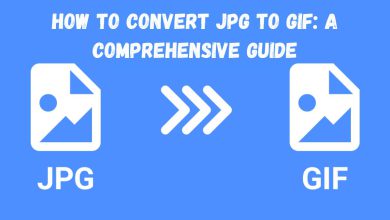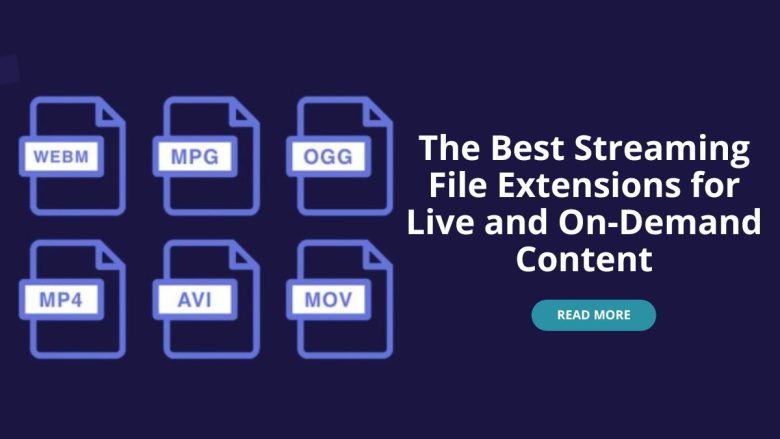
Streaming has revolutionized the way we consume media, offering unparalleled convenience and accessibility. Streaming platforms are now a daily staple. We use them for live sports, binge-watching series, and the latest movies. The file extensions that allow smooth content streaming are key to this experience. This post will explore the best streaming file extensions for live and on-demand content. We will look at their features, advantages, and use cases.
Understanding Streaming File Extensions
Before we dive into specifics, we must understand streaming file extensions. File extensions, or formats, dictate how audio and video data are stored and sent. They ensure media playback is compatible, high-quality, and efficient on all devices. Here are some key attributes to consider:
- Compression: The method used to reduce file size without significantly compromising quality.
- Compatibility: The range of devices and platforms that can play the file.
- Quality: The visual and auditory fidelity of the media.
- Latency: The delay between data transmission and playback, critical for live streaming.
Top Streaming File Extensions
1. MP4 (MPEG-4 Part 14)
Overview: MP4 is one of the most widely used file extensions for both live and on-demand streaming. It supports high-quality video and audio with efficient compression. So, it’s ideal for many applications.
Advantages:
- High Compatibility: MP4 files can be played on almost all devices and platforms, including smartphones, tablets, computers, and smart TVs.
- Good Compression: Balances file size and quality, ensuring smooth streaming even on slower internet connections.
- Versatility: Supports multiple data streams, including video, audio, subtitles, and still images.
Use Cases:
- On-Demand Streaming: Ideal for streaming services like Netflix, Amazon Prime, and YouTube, where users access pre-recorded content.
- Live Streaming: Often used in live streaming scenarios due to its low latency and high compatibility.
2. MKV (Matroska)
Overview: MKV is an open-source file format. It is flexible and supports many codecs. It is highly favored for its ability to store multiple audio, video, and subtitle tracks in a single file.
Advantages:
- Rich Features: Supports an extensive range of metadata, multiple audio tracks, and subtitles.
- High Quality: Capable of storing high-definition video and audio without significant loss in quality.
- Future-Proof: Regularly updated to support new codecs and features.
Use Cases:
- High-Quality On-Demand Streaming: Used by platforms that prioritize video and audio quality, such as Blu-ray rips and high-definition content libraries.
- Archiving: Popular among users who archive their own media collections due to its comprehensive feature set.
3. WebM
Overview: WebM is an open, royalty-free media file format designed for the web. It was developed by Google. It is optimized for high-quality video streaming with low bandwidth use.
Advantages:
- Web Optimization: Specifically designed for efficient web streaming, ensuring quick loading times and smooth playback.
- Royalty-Free: Free to use, making it an attractive option for web developers and content creators.
- Compatibility: Supported by major browsers and platforms, including Chrome, Firefox, and Android devices.
Use Cases:
- Online Video Streaming: Ideal for web-based video platforms like YouTube and Vimeo, where efficient streaming is crucial.
- Live Streaming: Used in live streaming scenarios where low latency and quick loading times are essential.
4. FLV (Flash Video)
Overview: FLV was once the dominant format for web video streaming, particularly on platforms like YouTube. Its usage has declined with HTML5. But, it is still relevant for some apps.
Advantages:
- Efficient Streaming: Designed for streaming over the internet, ensuring smooth playback even on slower connections.
- Wide Adoption: Previously supported by a vast number of web-based platforms and devices.
Use Cases:
- Legacy Content: Still used for older web video content and platforms that have not fully transitioned to newer formats.
- Live Streaming: Employed in live streaming scenarios, especially in applications using Adobe Flash technology.
5. HLS (HTTP Live Streaming)
Overview: HLS is a streaming protocol from Apple. It adapts video quality based on the viewer’s network conditions. It is widely used for both live and on-demand streaming.
Advantages:
- Adaptive Bitrate: Automatically adjusts video quality to match the viewer’s internet speed, ensuring a seamless viewing experience.
- Compatibility: Supported by a wide range of devices, including iOS and Android devices, as well as major web browsers.
- Scalability: Ideal for streaming to large audiences, making it a popular choice for live broadcasts.
Use Cases:
- Live Streaming: Used extensively for live events, sports broadcasts, and news streaming due to its adaptive bitrate feature.
- On-Demand Streaming: Employed by platforms like Apple TV+ and other services that prioritize user experience.
Choosing the Right File Extension
When selecting the appropriate file extension for streaming, consider the following factors:
- Target Audience: Understand the devices and platforms your audience will use to access your content.
- Content Type: Determine whether your content is live or on-demand, as this will influence the choice of file extension.
- Quality Requirements: Assess the level of video and audio quality necessary for your content and choose a format that meets these needs.
- Bandwidth Constraints: Consider the network conditions of your audience and select a format that offers efficient compression and streaming.
Conclusion
The choice of streaming file extensions is crucial. It affects the quality and accessibility of your media content. Know each format’s strengths and use cases. Then, you can make informed choices that improve the viewer experience. MP4, MKV, WebM, FLV, and HLS each have unique benefits. They cater to different needs and preferences. If you’re streaming live events or on-demand content, pick the right file extension. It ensures smooth, high-quality playback on all devices and platforms. Embrace these formats to deliver an exceptional streaming experience to your audience.