
There are many reasons that you might want to convert an XLS file to a CSV file. For one, CSV files are much smaller in size than XLS files, so they take up less space on your hard drive. They’re also easier to work with in programs like Microsoft Excel and Google Sheets.
Another reason to convert an XLS file to a CSV file is that CSV files can be opened in text editors like Notepad, making them easy to view and edit. This can be helpful if you need to make a quick change to your data or if you’re trying to troubleshoot an issue.
Finally, CSV files are more compatible with other software applications than XLS files.
What is XLS?
Excel is a spreadsheet application that allows users to store, organize, and analyze data. Excel is part of the Microsoft Office suite of applications and is available for both Windows and MacOS.
Excel offers a variety of features that make it a powerful tool for data analysis. These features include the ability to create charts and graphs, perform mathematical calculations, and use built-in functions to manipulate data. Excel also offers a number of ways to share data with other users, such as exporting to PDF or CSV formats.
What is CSV?
A CSV is a text file that stores tabular data. It is a common format for storing data in spreadsheets and databases. A CSV file consists of a series of values separated by commas. Each line in a CSV file represents a record, and each record has one or more fields.
A CSV file can be opened in any text editor, such as Notepad or TextEdit. However, it is often easier to work with CSV files in a spreadsheet program, such as Microsoft Excel or Google Sheets. Spreadsheet programs can help you view and edit CSV files more easily.
Best XLS To CSV Converters Online
There are a few different ways that you can convert an XLS file to a CSV file. One way is to use an online converter tool. Here is a list of the best XLS to CSV converters online:
1. FileProInfo
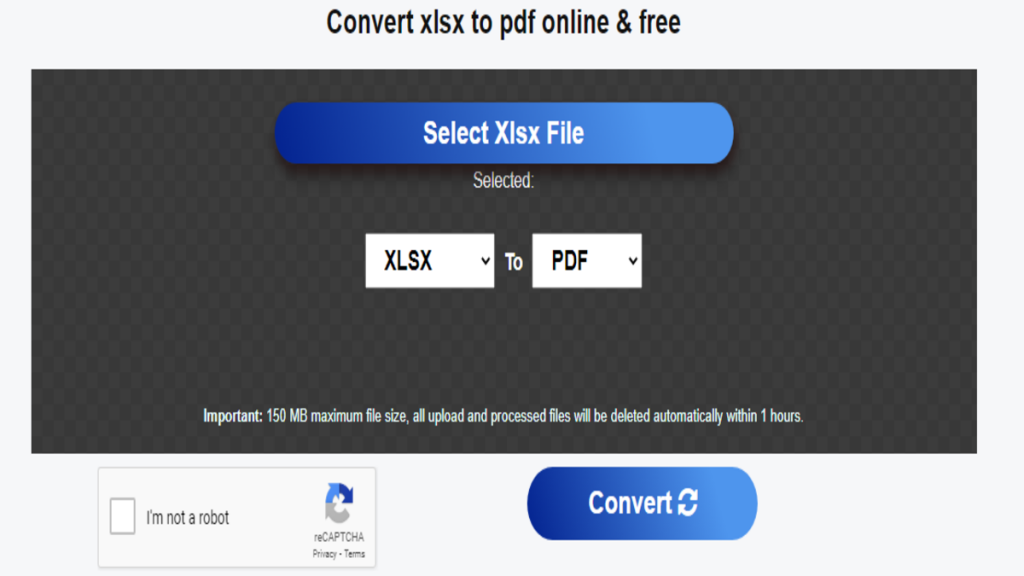
An XLS file to CSV conversion has a lot of advantages. The fact that a CSV file can be read by any device, as opposed to an XLS file, which can only be read by XLS-compatible devices, is perhaps the most obvious advantage. The content is also simpler to read when an XLS file is converted to a CSV because CSV files are typically easier to read than XLS files. Additionally, editing a document in a CSV format might be considerably simpler than an XLS format if you need to make changes. Last but not least, with this free online XLS to CSV converter, it is simple and quick to convert an XLS file to a CSV format.
How to convert from XLS to CSV?
The excellent, free online utility FileProInfo’s XLS to CSV converter makes it simple to convert XLS files to CSV documents. The conversion procedure is easy to understand and navigate because to the user-friendly interface. You can have a functioning new CSV document in only a few clicks!
- Upload xls-file(s)
Select files from Computer, Google Drive, Dropbox, URL, or by dragging it on the page. - Click “Convert XLS File Now”
- Click “Download Now”
Let the file convert and you can download your CSV file right afterward. - You can also open the converted file in our free online viewer by clicking “Click to View Online”.
2. Jedok
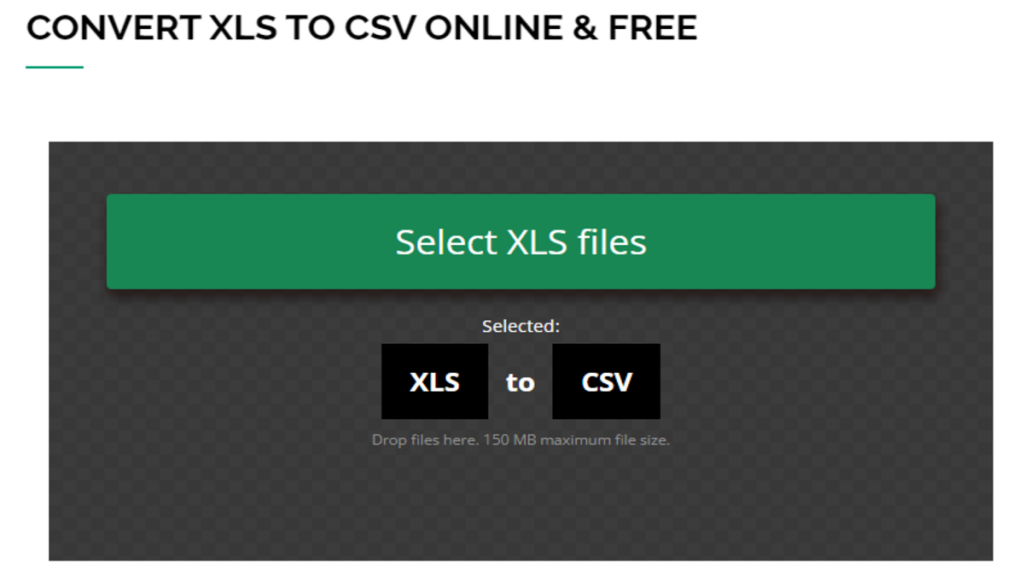
No downloads or registration is required; instantly convert your XLS to CSV online for free.
3. Docpose
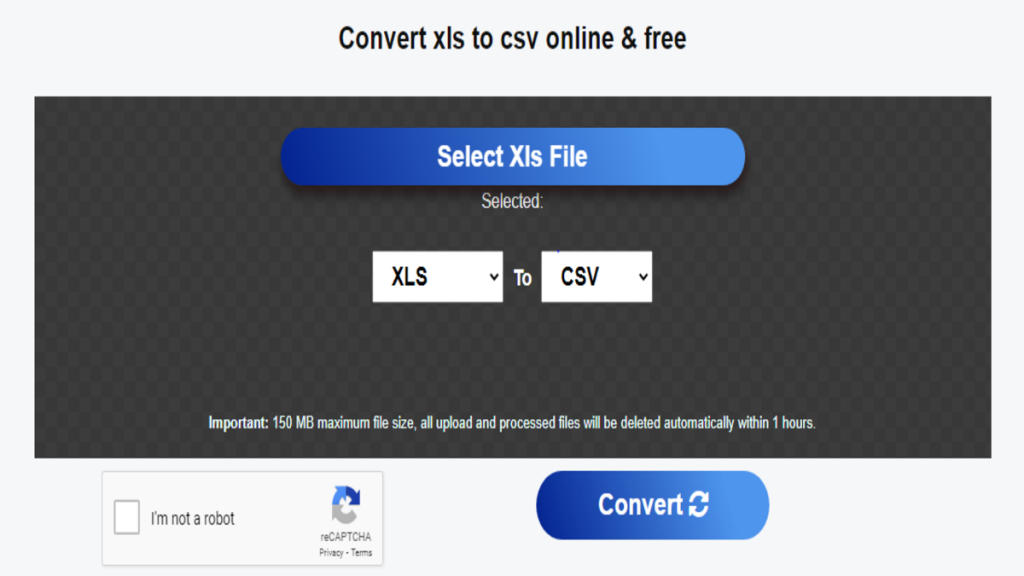
How to convert XLS to CSV
- Upload xls-file(s)
Select files from Computer, Google Drive, Dropbox, URL, or by dragging it on the page. - Choose “xls”
Choose xls or any other format you need as a result (more than 108 formats supported). - Download your xls
let the Docpose convert XLS to CSV and download CSV.
** You can also open CSV files in our free online viewer by clicking “Open”.
Advantages of converting from XLS to CSV?
There are several advantages of converting XLS to CSV.
- Compared to XLS, CSV format is more frequently used and readable.
- People will find it simpler to open and view CSV than an XLS.
- A CSV conversion can improve security.
- XLS files are frequently simpler to copy and distribute than CSV files.
- You can prevent your content from being duplicated or distributed unlawfully by converting it to CSV.
- Your documents will be simpler to print and navigate after conversion to CSV.
- The best tool to convert from XLS to other file formats online and for free from any device is FileProInfo’s XLS converter, which supports a wide range of file types.
Converting from XLS to CSV can be the best option for you if you’re seeking for a solution to make your documents more secure and accessible. There are many internet tools and software programs that make it simple to convert XLS files.


