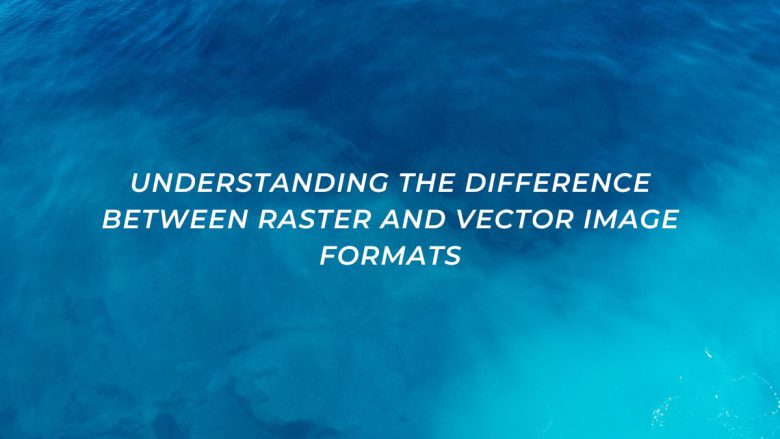
In digital images, you must know the difference between raster and vector formats. Each format has its own traits and benefits. Each is best for specific uses. So, you must choose the right one for your needs. You might be a designer, a photographer, or just curious about digital imagery. Learning these concepts will deepen your understanding. They explain how images are made, stored, and changed.
Raster Images
Definition and Characteristics:
Raster images, also known as bitmap images, are made up of a grid of individual pixels. Each pixel contains specific color information, and together they form the complete image. The resolution of a raster image is determined by the number of pixels it contains per inch (PPI or DPI). Common raster image formats include JPEG, PNG, GIF, and TIFF.
Advantages:
- Photorealism: Raster images excel at capturing complex scenes and photographs due to their ability to represent fine details and gradients.
- Wide Compatibility: Most digital devices and software support raster formats, making them versatile for various applications.
- Editing Flexibility: With the right tools, raster images can be edited extensively, allowing for adjustments in color, contrast, and other aspects.
Limitations:
- Resolution Dependence: Raster images are resolution-dependent, meaning resizing them can lead to loss of quality (pixelation) if scaled up beyond their native resolution.
- File Size: Higher resolution raster images tend to have larger file sizes, which can be a consideration for storage and web performance.
- Not Ideal for Scaling: Due to their grid-based nature, raster images do not scale well. Enlarging them often results in a loss of quality.
Vector Images
Definition and Characteristics:
Vector images are defined mathematically. They use geometric shapes like points, lines, curves, and polygons. Instead of pixels, they use mathematical formulas to define paths and colors. Popular vector formats include SVG (Scalable Vector Graphics). They also include EPS (Encapsulated PostScript) and PDF (Portable Document Format).
Advantages:
- Scalability: Vector images are resolution-independent. You can resize them without losing quality. This makes them ideal for logos, icons, and other graphics that need frequent resizing.
- Small File Sizes: Since vector images are not based on a grid of pixels, they tend to have smaller file sizes compared to raster images of equivalent complexity.
- Editing Ease: Vector images are easily editable because they are composed of individual objects or paths. Changing colors, shapes, or sizes is straightforward.
Limitations:
- Complexity in Photorealism: Vector images struggle with representing complex photographic images and subtle gradients compared to raster images.
- Software and Device Support: While widely supported, some older software and devices may not fully support vector formats, although this is becoming less of an issue over time.
- Skill Requirement: Creating and editing vector graphics may require familiarity with vector-based software such as Adobe Illustrator or Inkscape, which can have a steeper learning curve than raster-based editors.
Choosing the Right Format
Factors to Consider:
- Nature of the Project: For projects involving photography or detailed images, raster formats are typically more suitable. For logos, illustrations, and designs that require scalability, vector formats are preferable.
- Output Requirements: Consider where and how the image will be used. Web graphics often benefit from the smaller file sizes of raster formats like JPEG or PNG. Vector formats like SVG are ideal for crisp graphics on websites.
- Editing Needs: If the image needs frequent editing or adjustments to colors, shapes, or sizes, the flexibility of raster or vector formats will influence your choice.
- Resolution Considerations: For print media, raster images with high resolution (300 DPI or more) are generally required to ensure sharpness, whereas vector graphics can be scaled to any print size without loss of quality.
Conclusion
In conclusion, knowing the differences between raster and vector image formats helps digital creators. It helps them make informed choices about creating, storing, and using images. Raster images excel at capturing complex details and photographs. But, vector images offer unmatched scalability and flexibility for graphic design and logos. Choosing the right format is based on project needs and use. It helps designers and photographers work well. They use it to deliver great visuals on many platforms and media.
You may be designing a website, making marketing materials, or just editing photos. Knowing when to use raster or vector formats is key. It ensures your images look good and serve their purpose well.
Remember, raster and vector formats have strengths and weaknesses. Mastering both lets you use their full potential in digital imaging.


